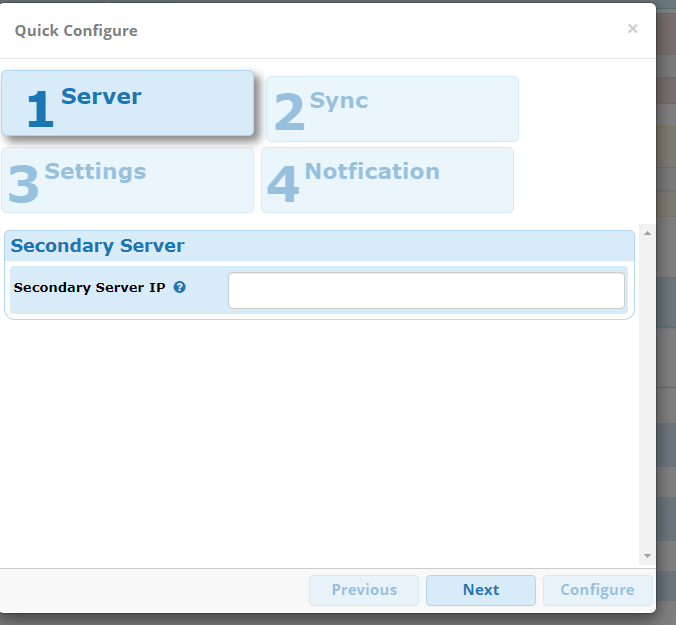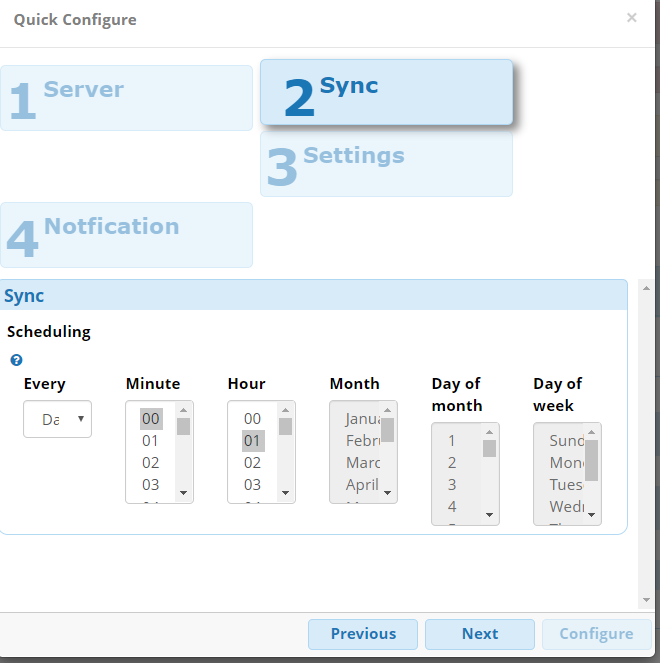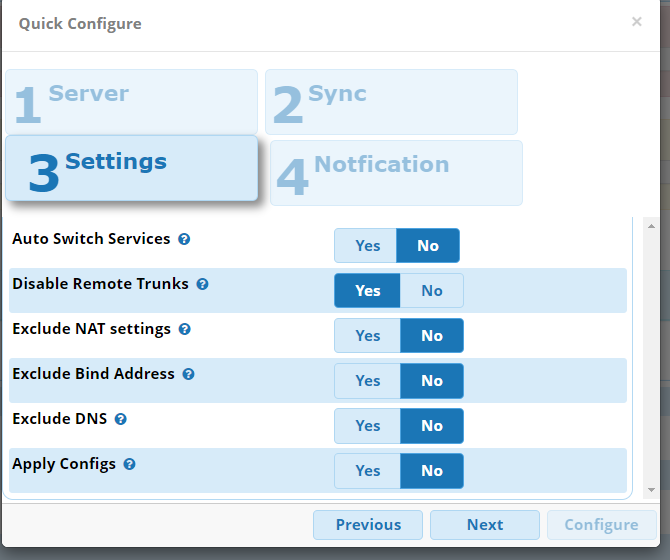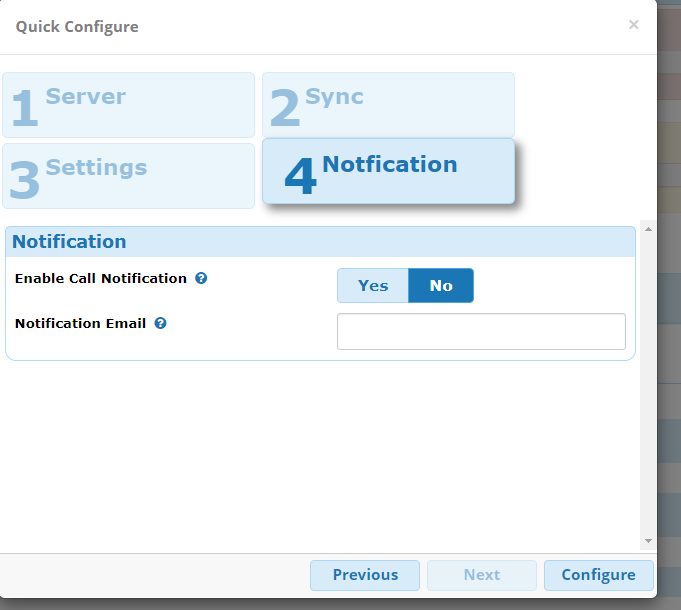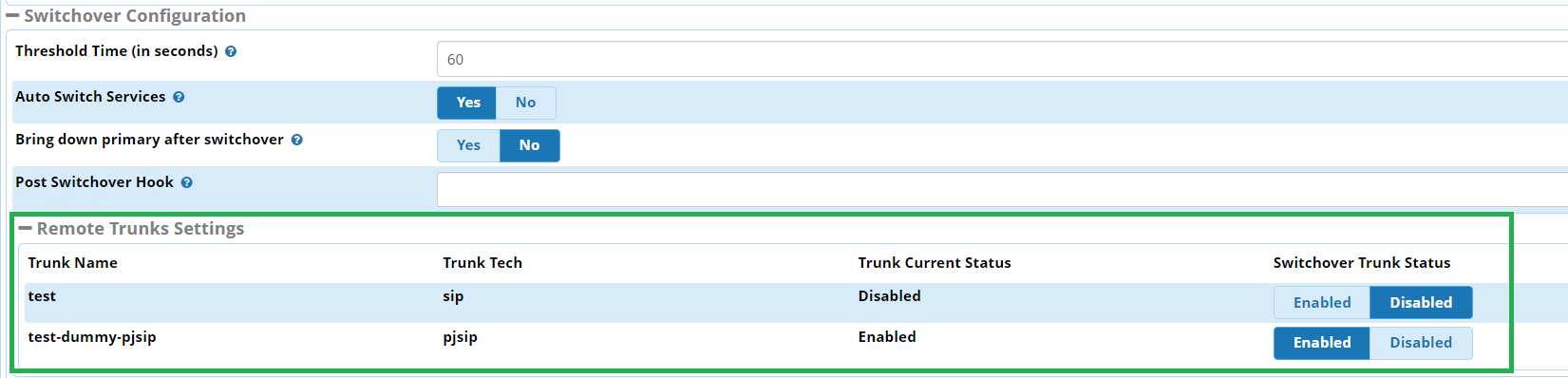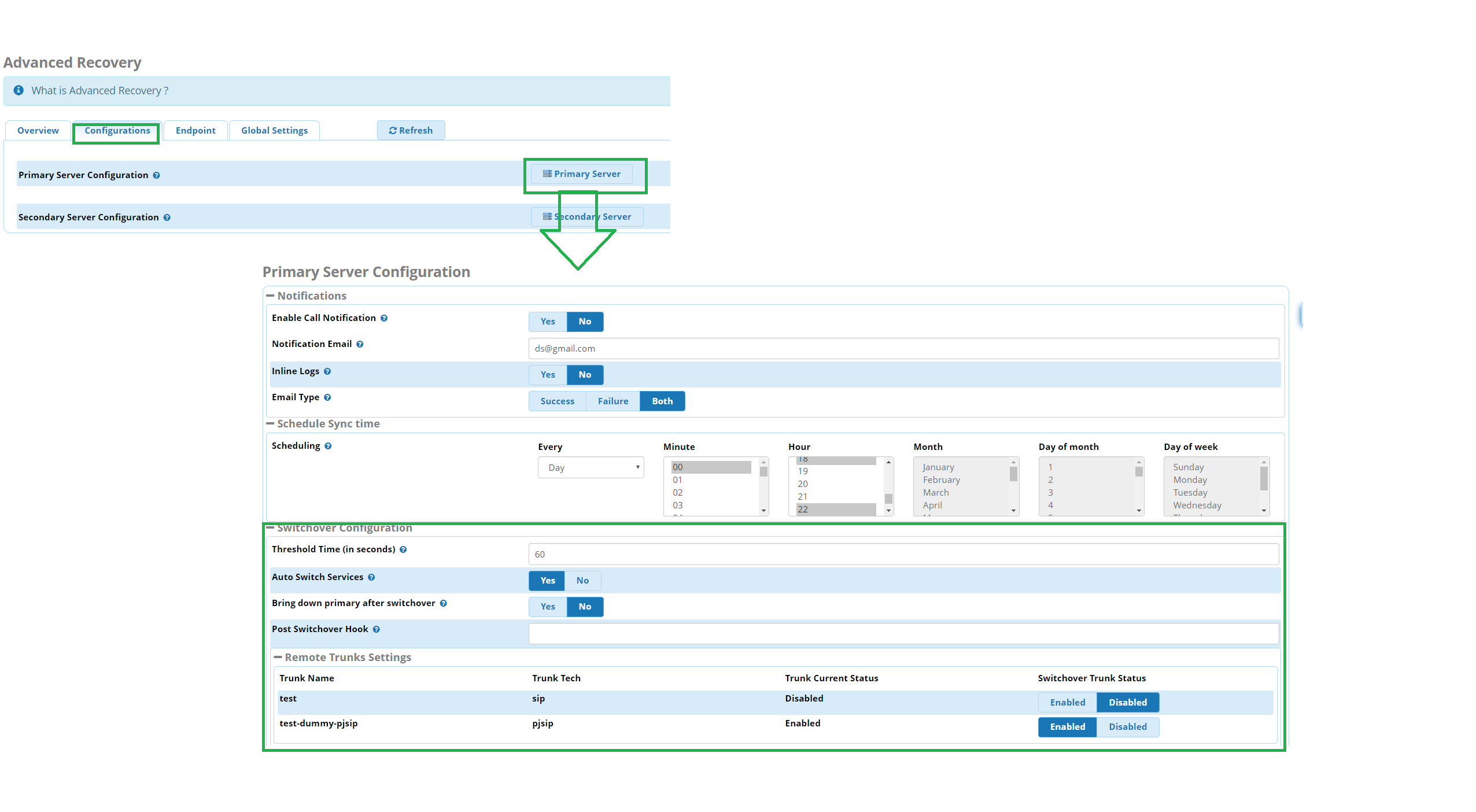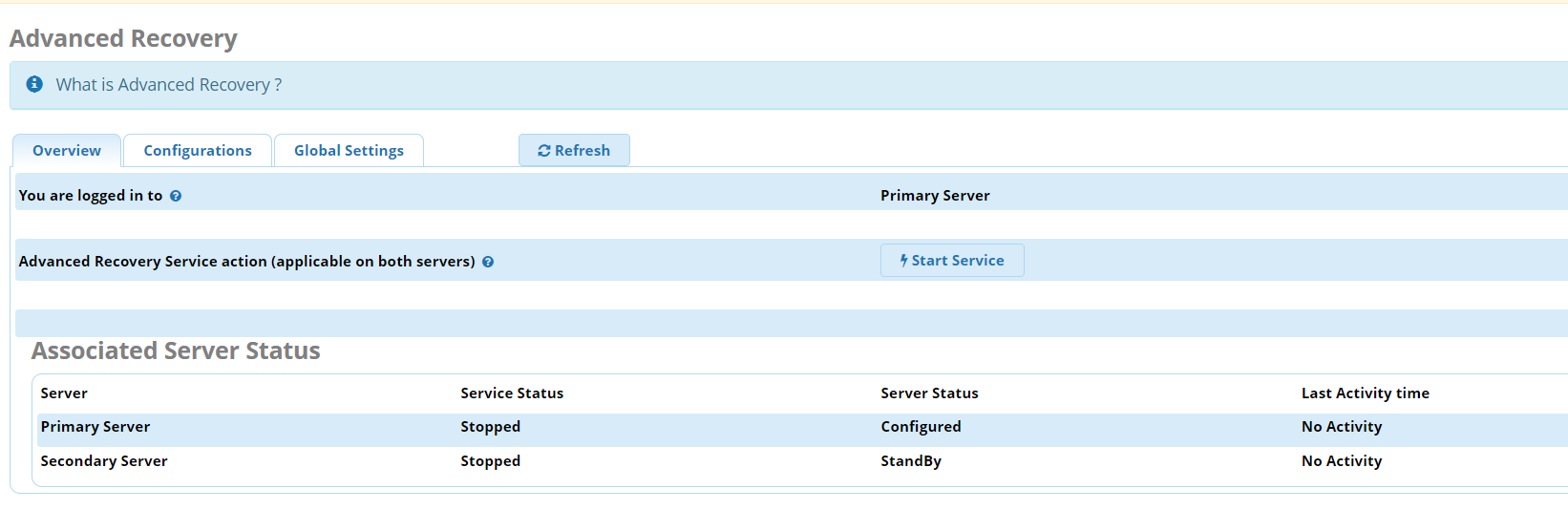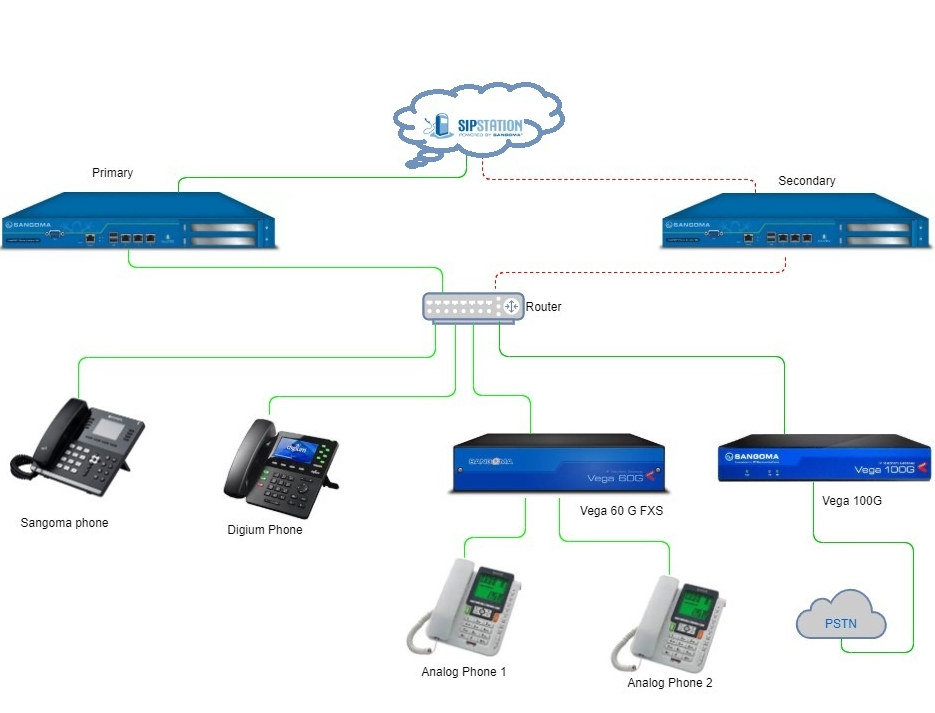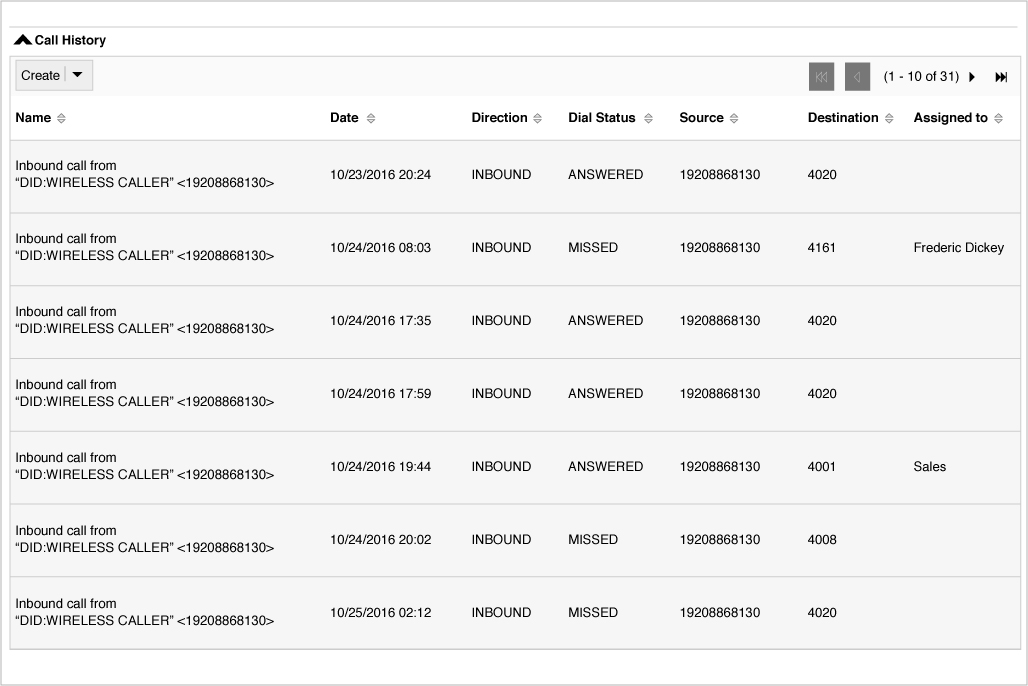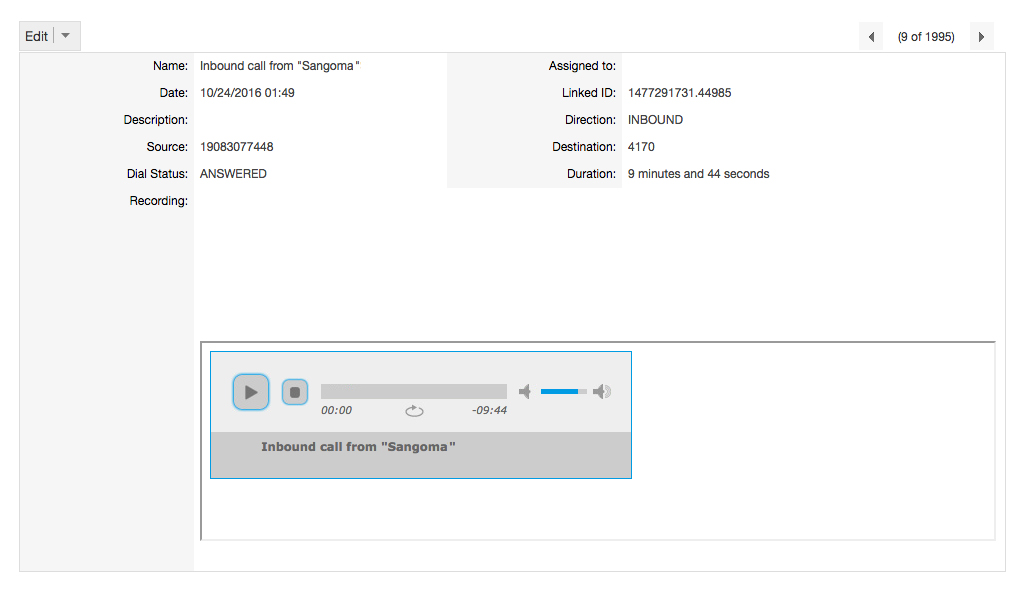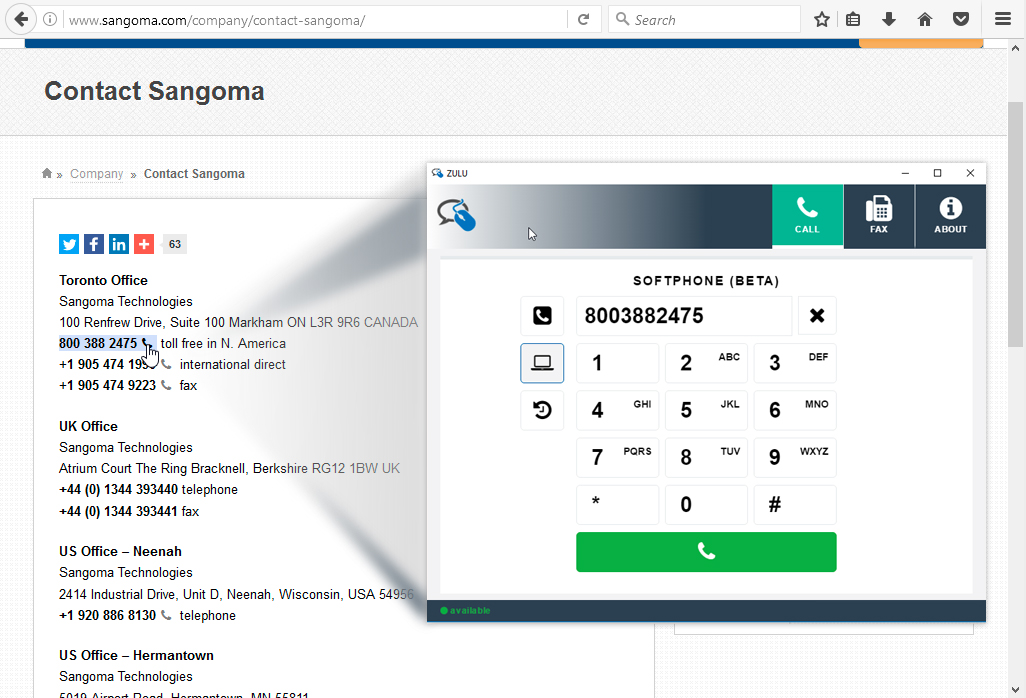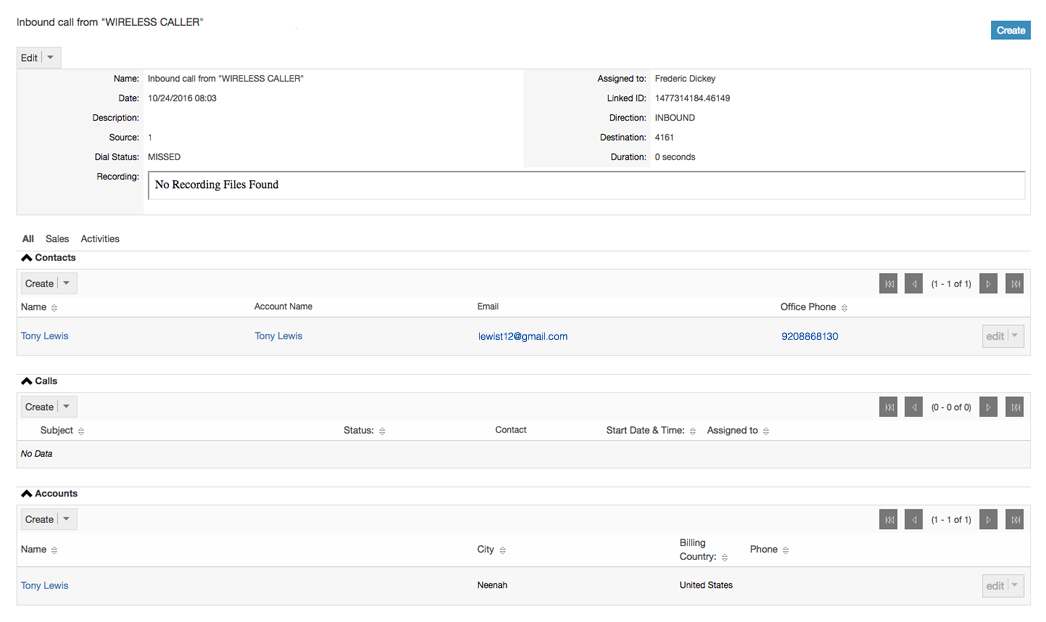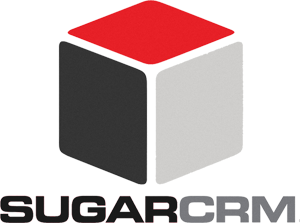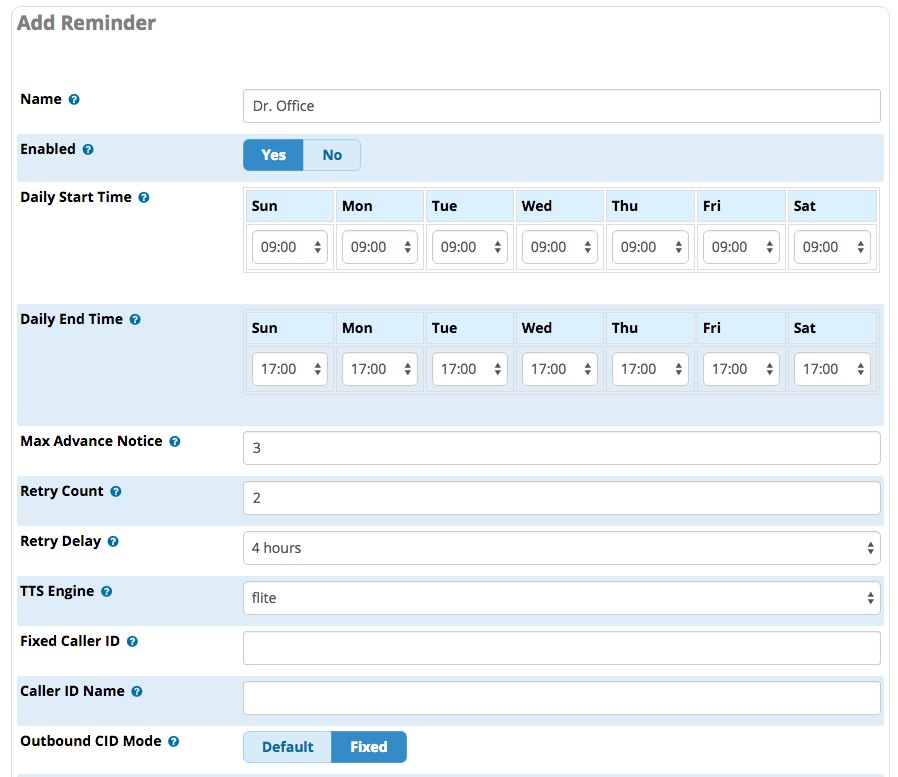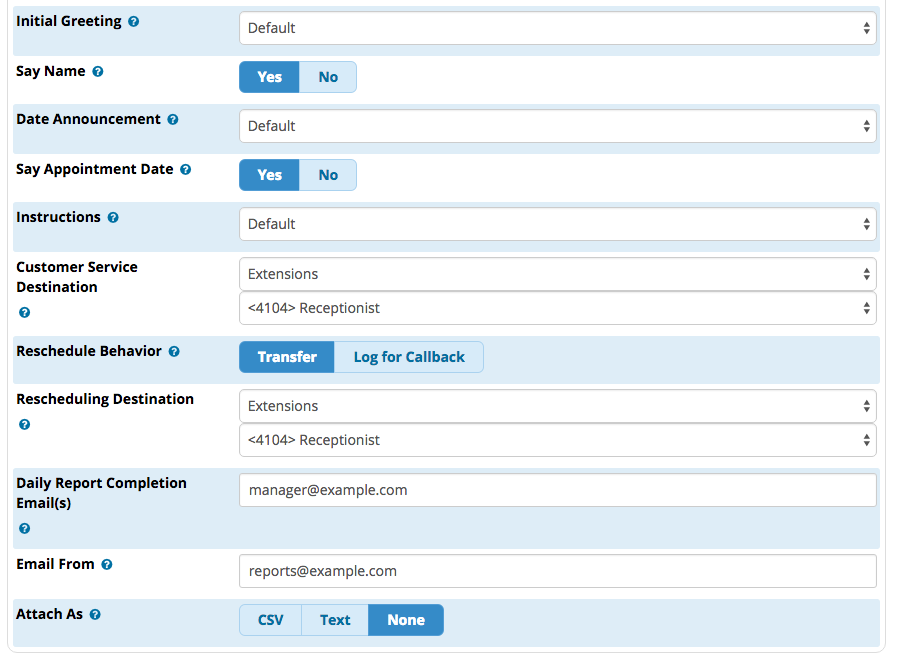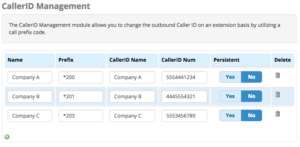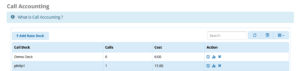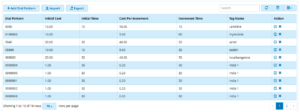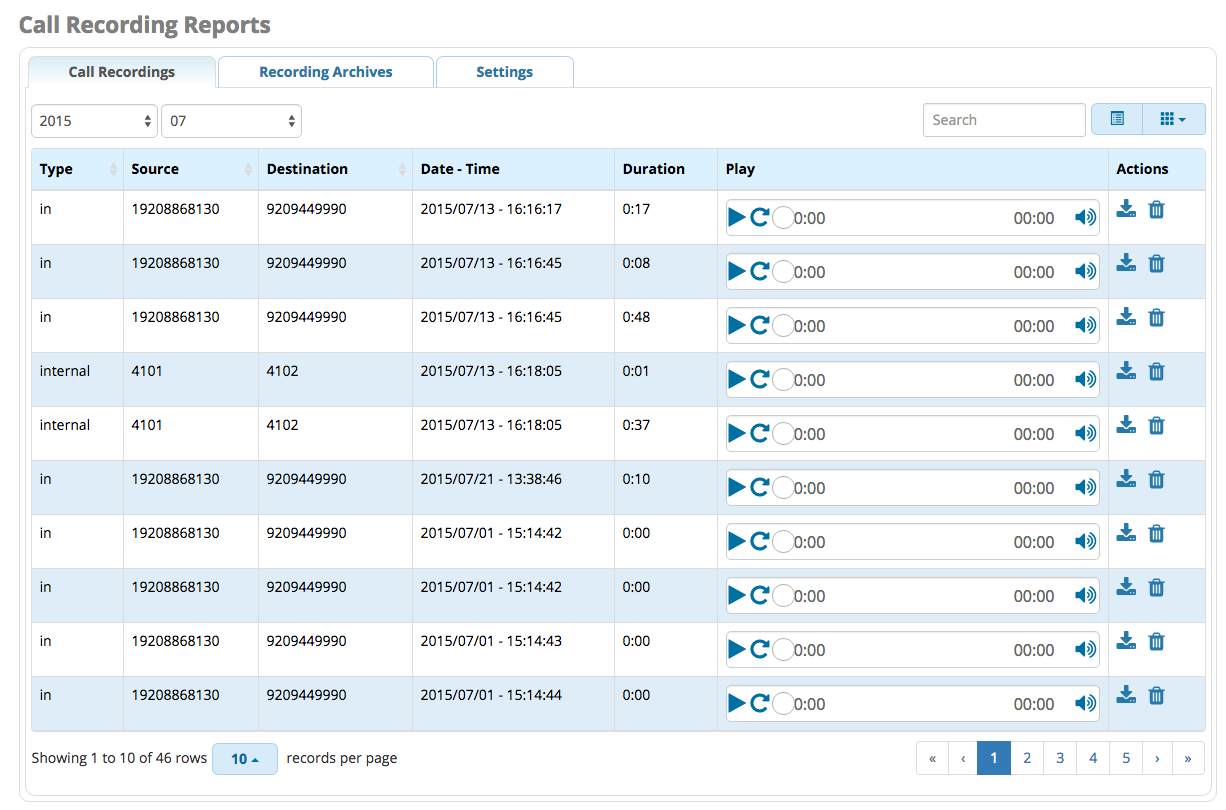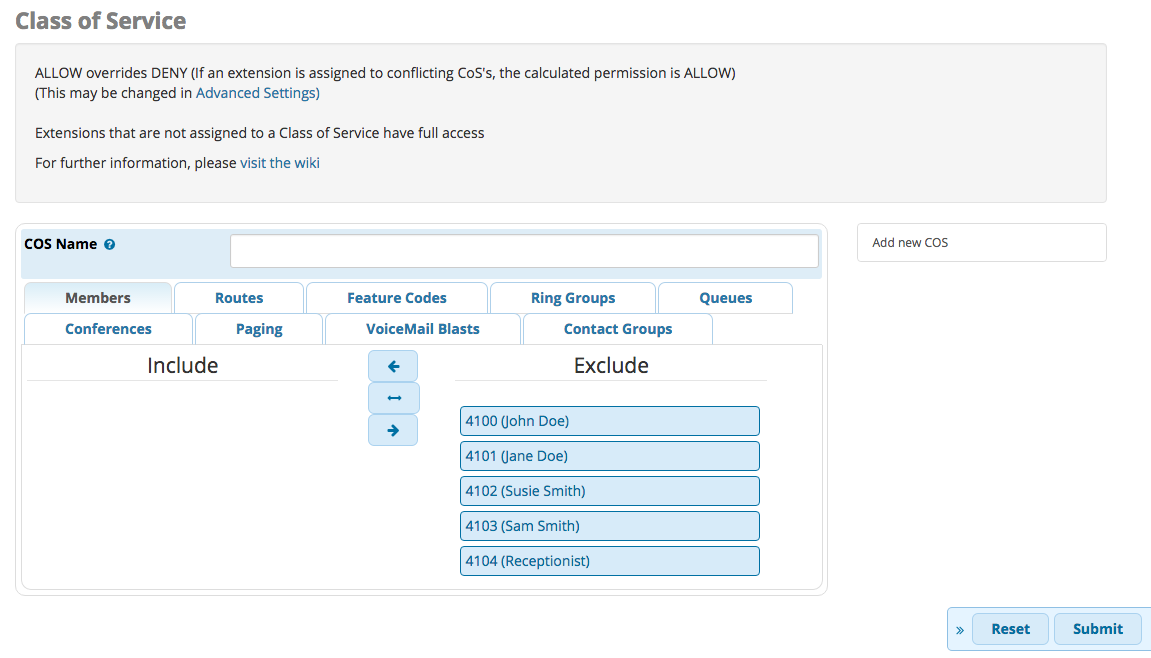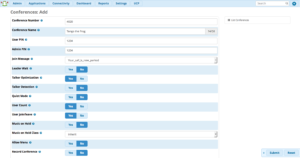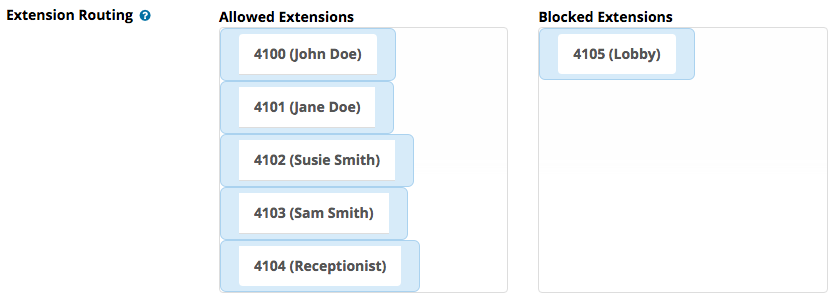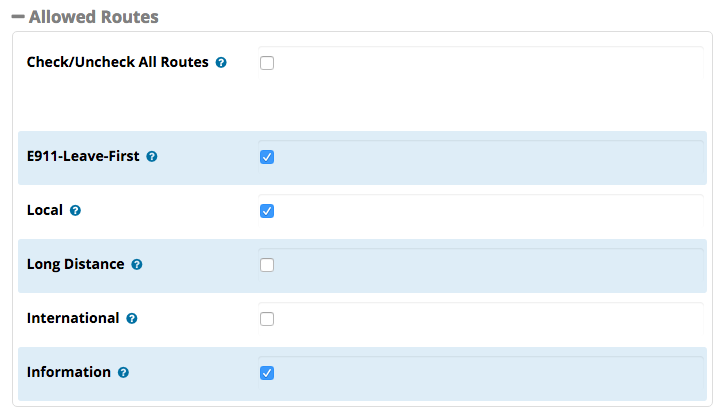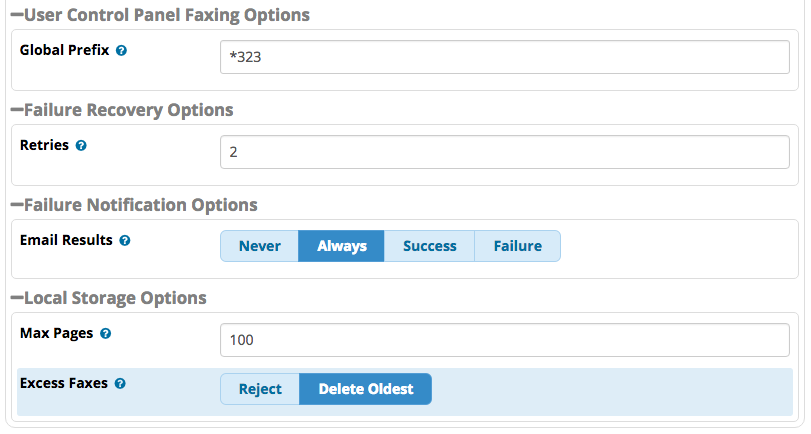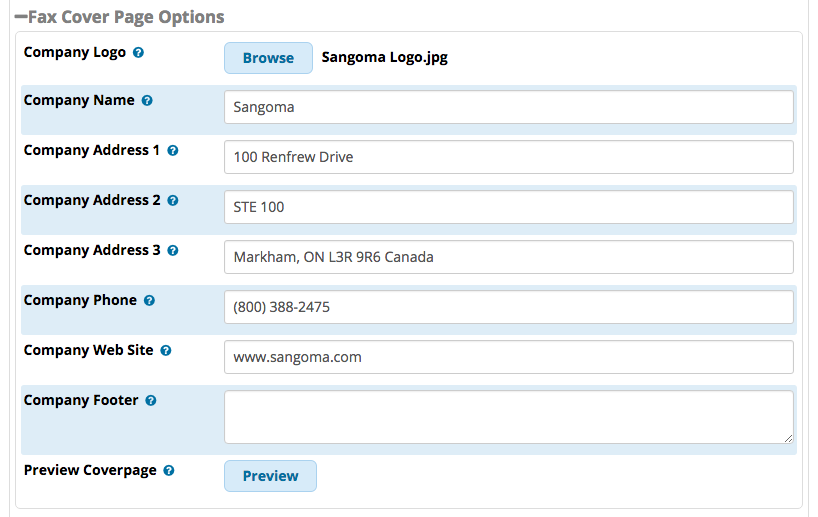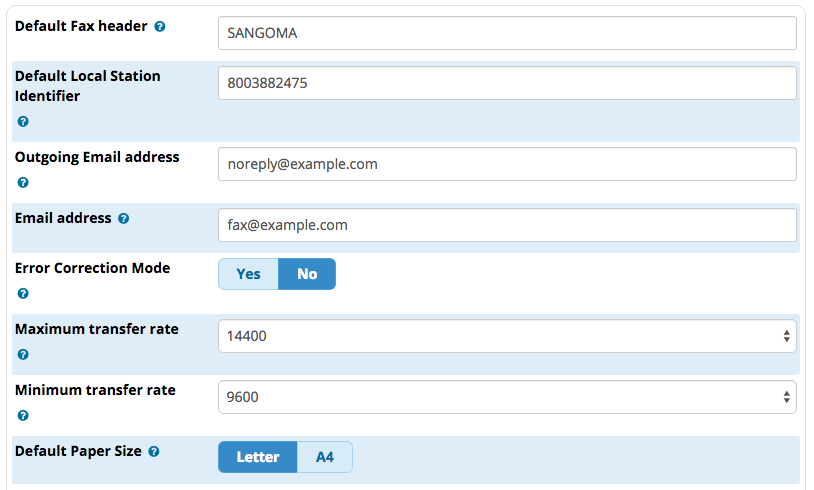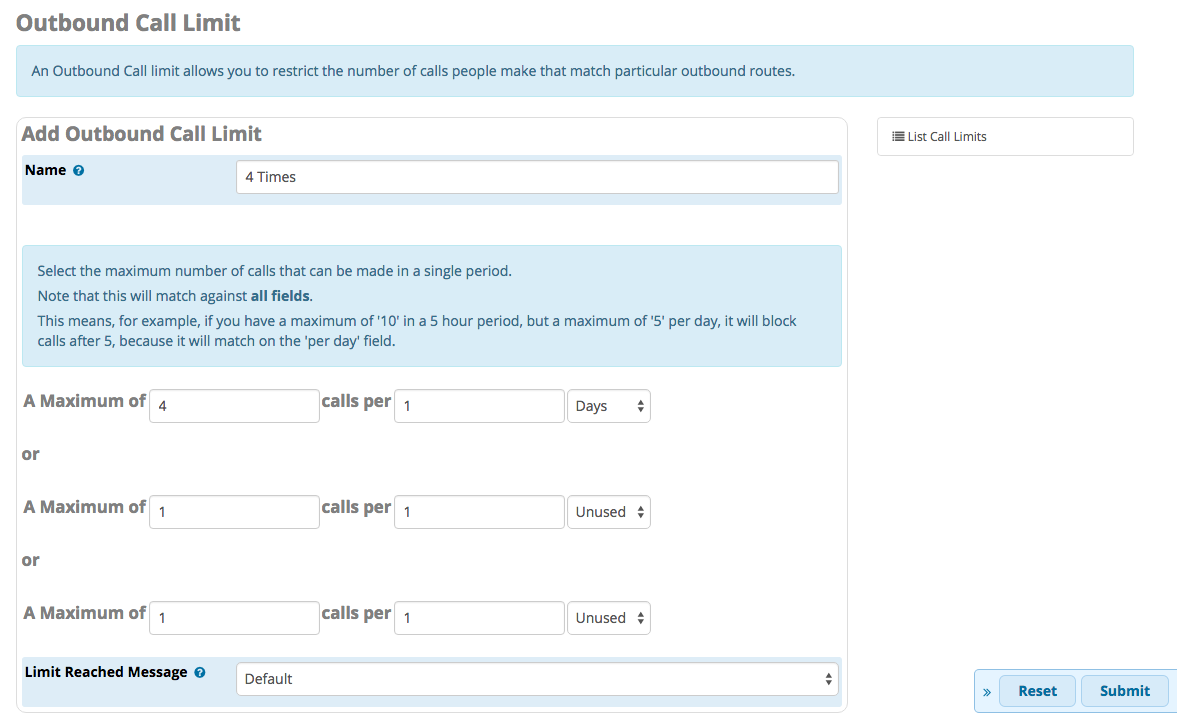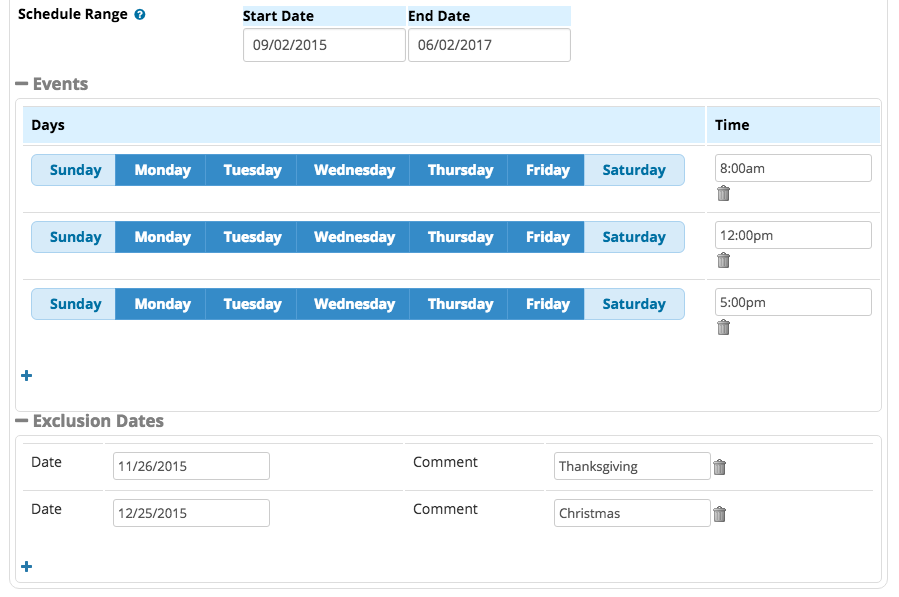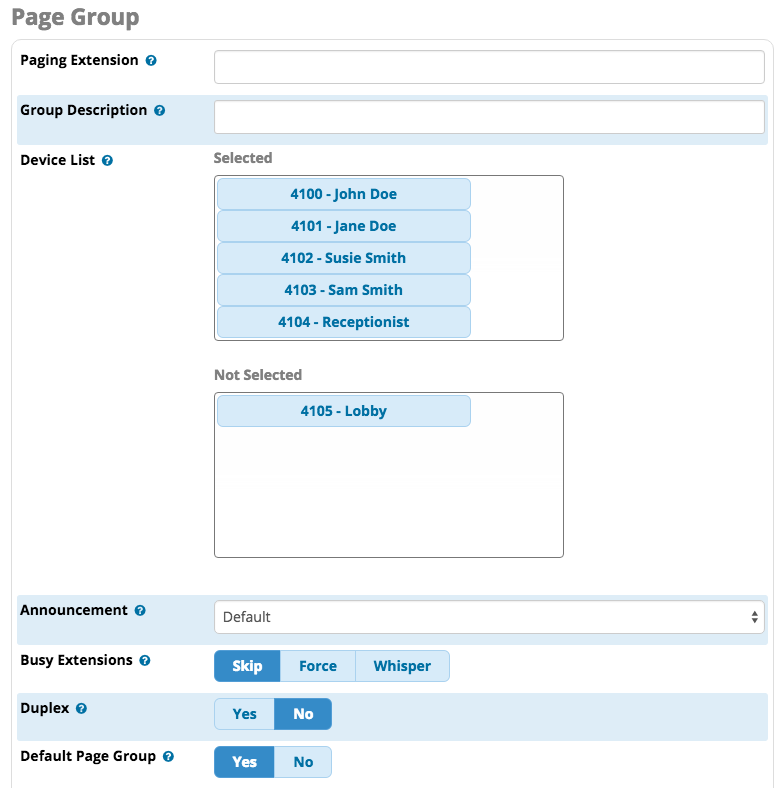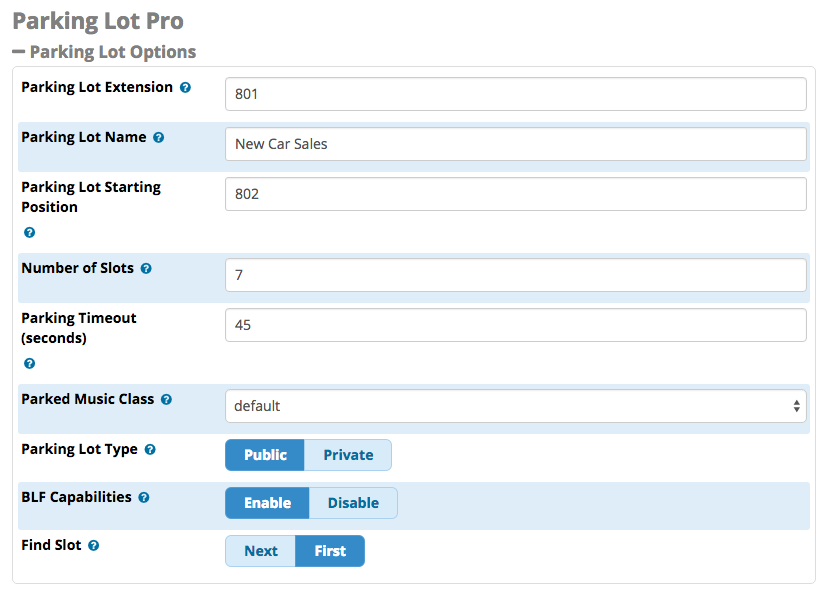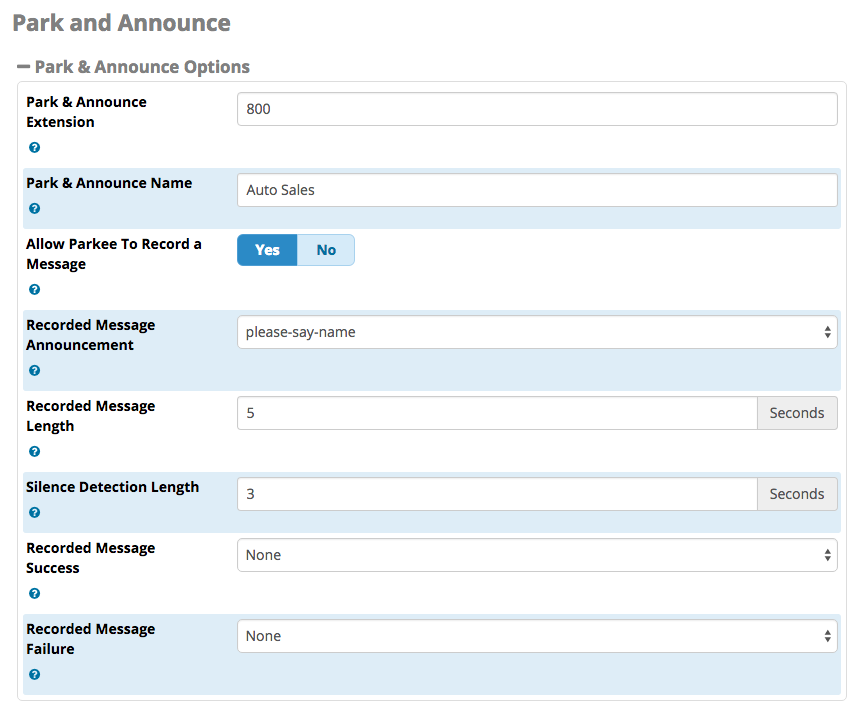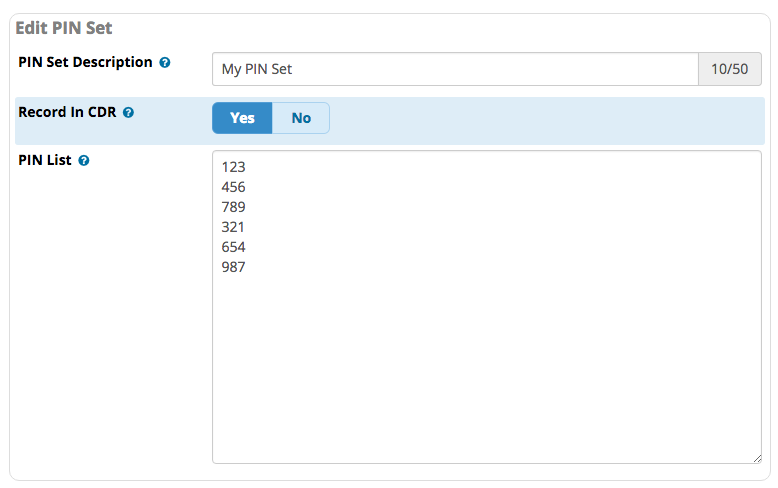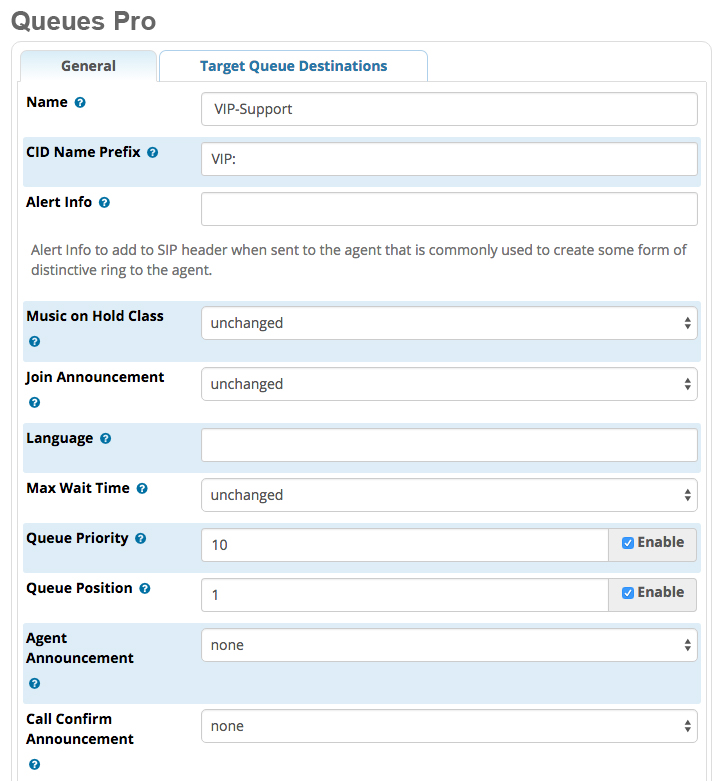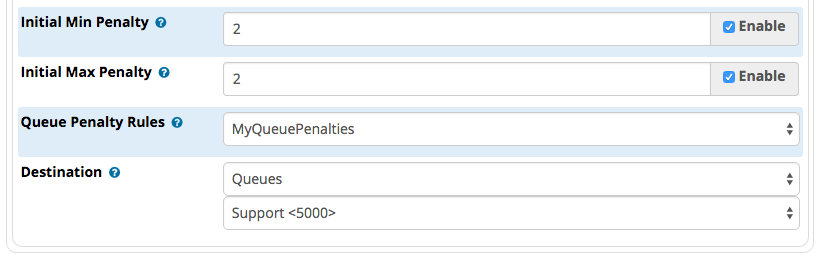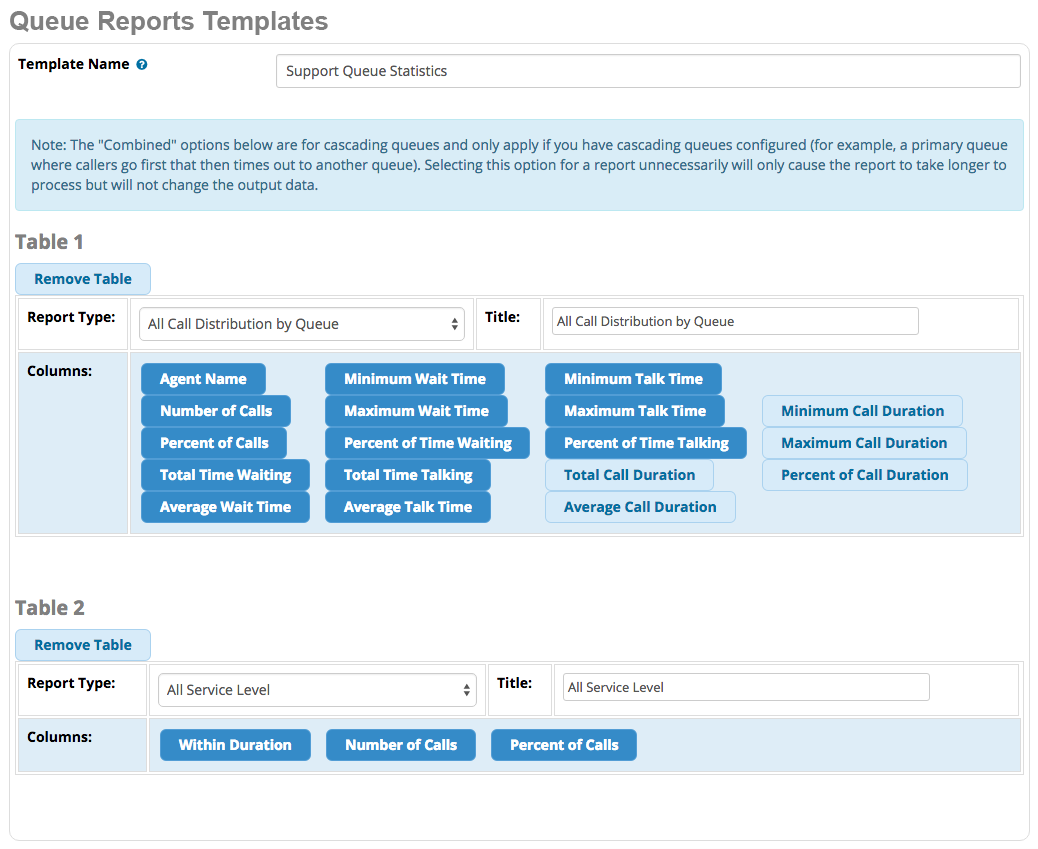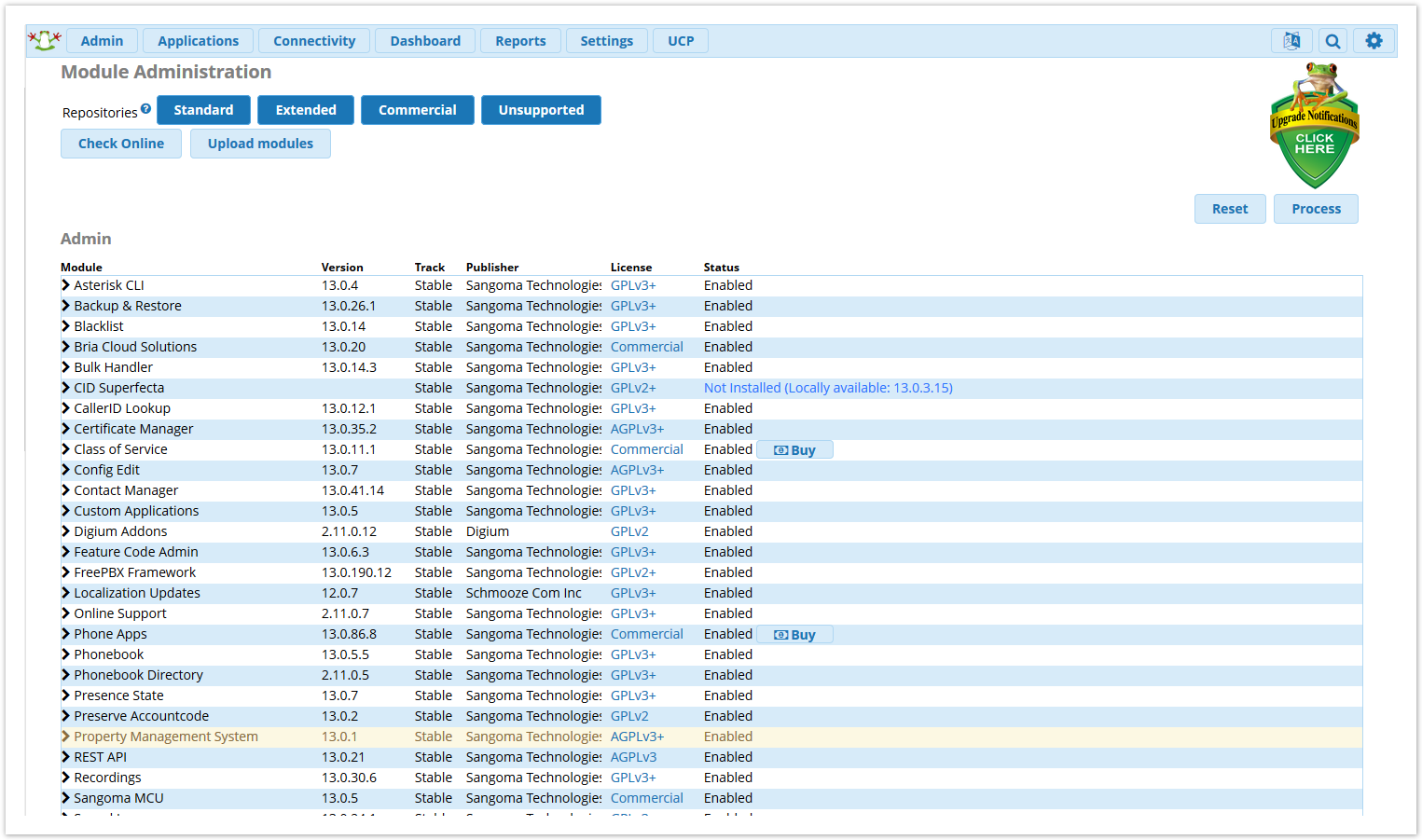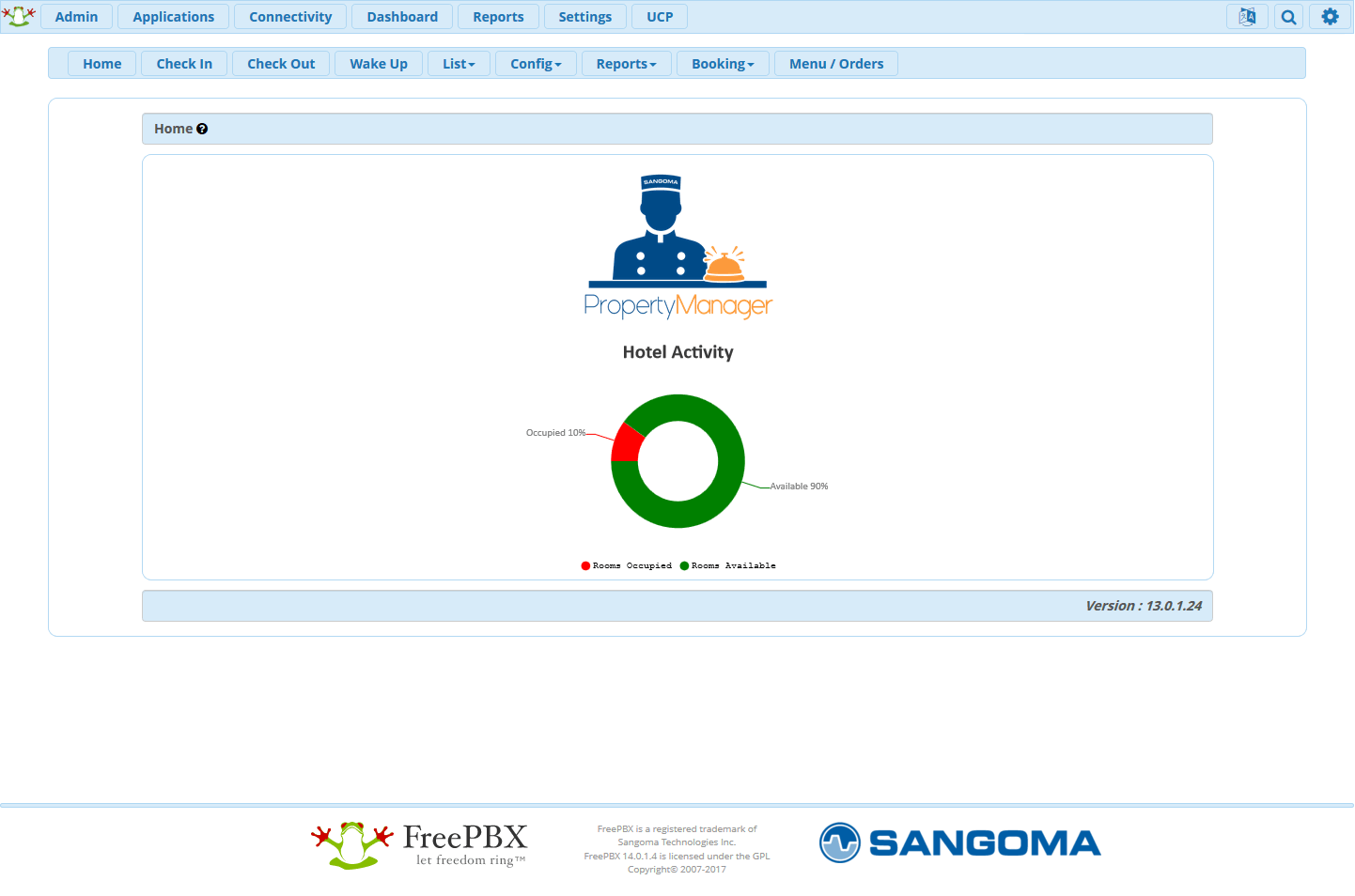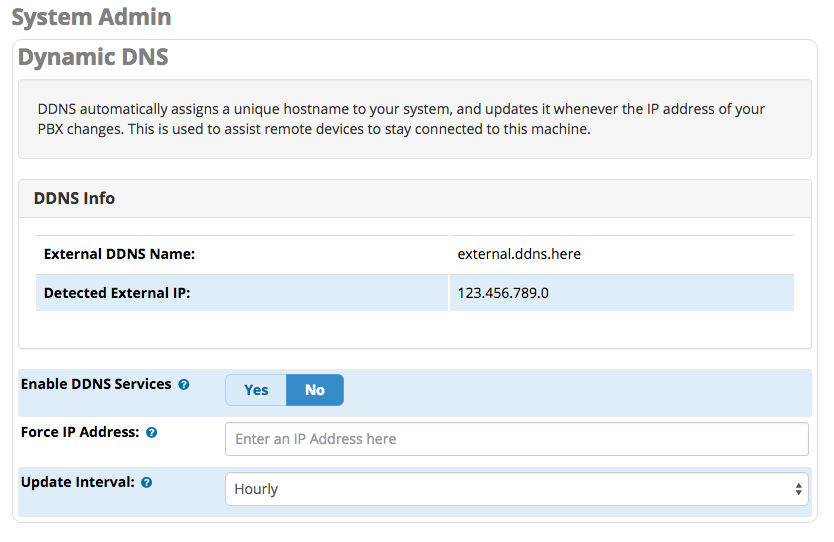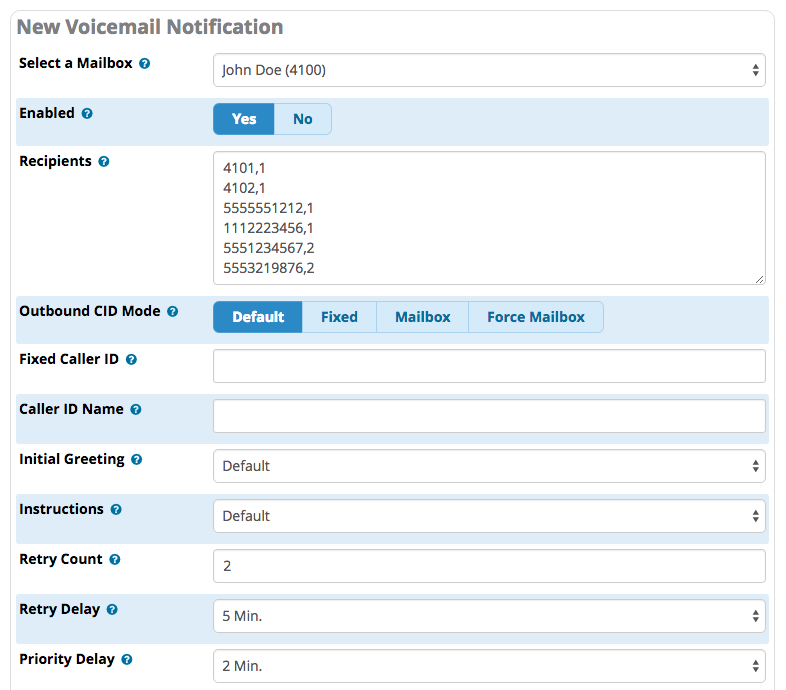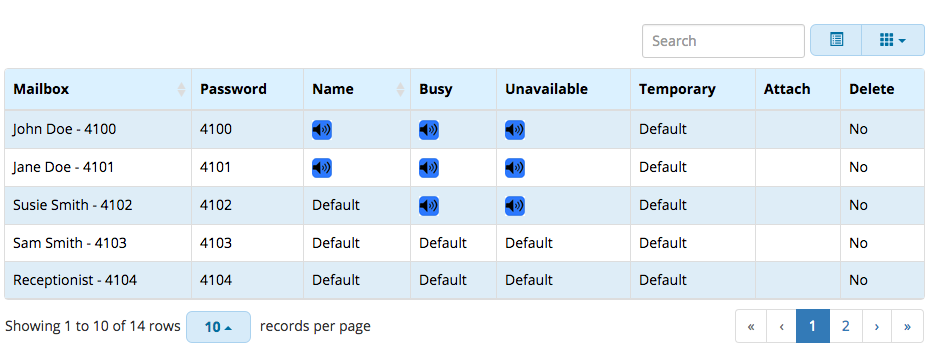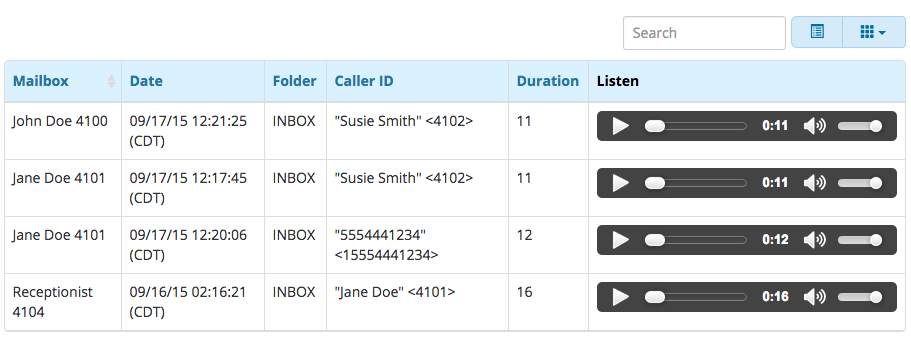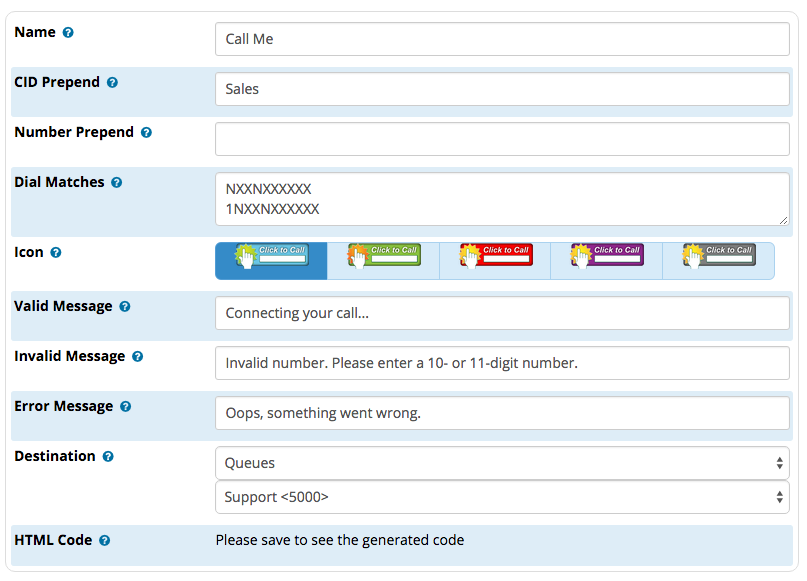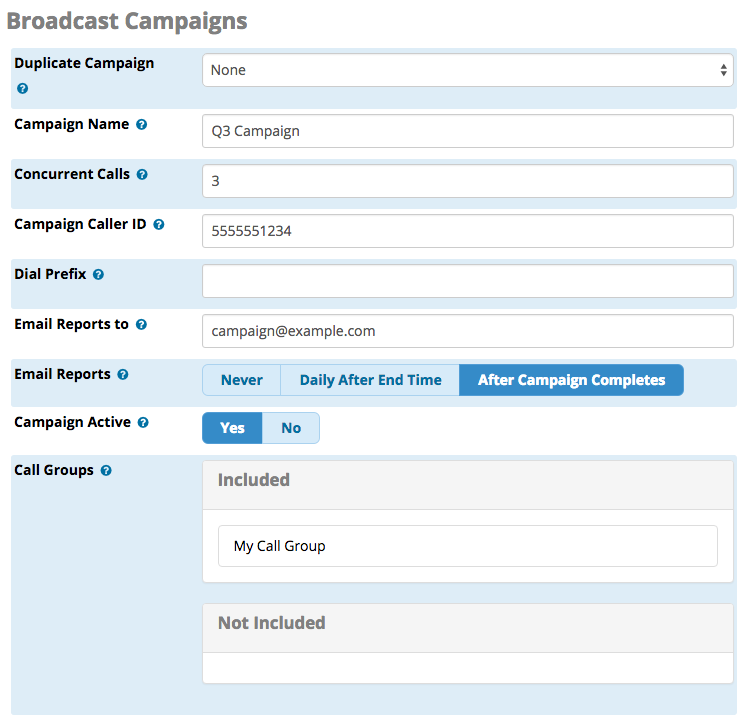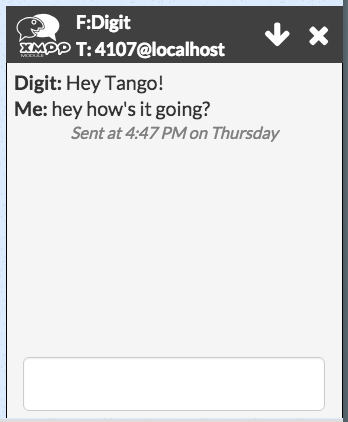Customize Your FreePBX System
Extend and enhance the power of your FreePBX system with add-on features and commercial modules from Sangoma. With FreePBX, users have the freedom to create exactly the kind of phone system they need, and commercial modules and add-ons are just one of the ways Sangoma equips users with options.
Need instructions on purchasing and installing commercial modules and add-ons for FreePBX?

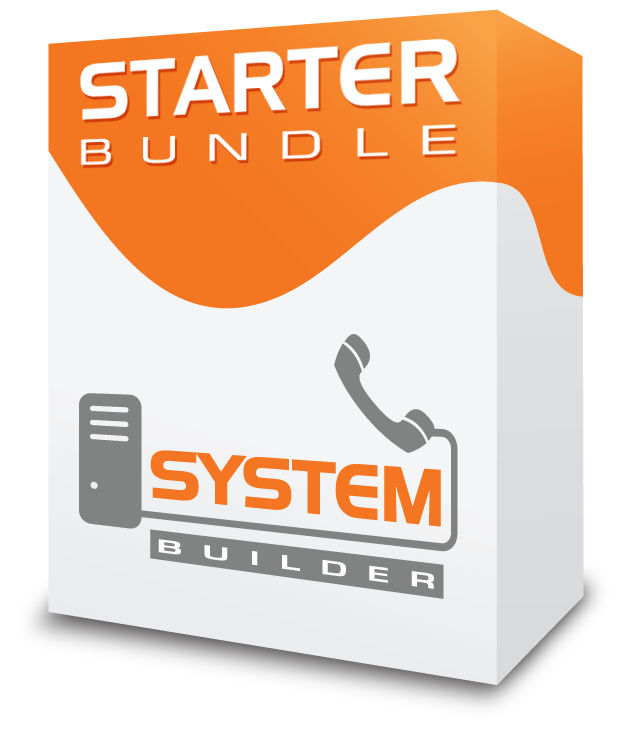
Starter Bundle
$299 (25 Year License) / $149 (1 Year License)-
Conference Pro
-
Extension Routing
-
Fax Pro
-
Page Pro
-
Park Pro
-
SysAdmin Pro
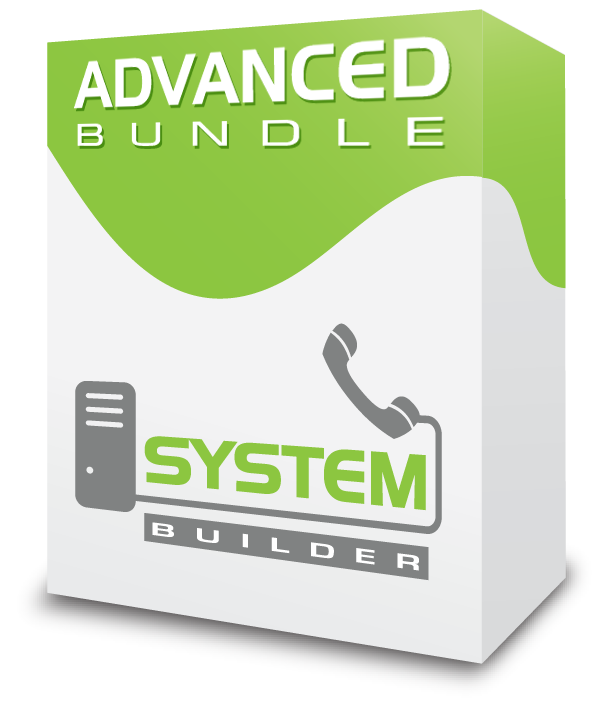
Advanced Bundle
$999 (25 Year License) / $499 (1 Year License)-
Appointment Reminder
-
Caller ID Management
-
Class of Service
-
Call Recording Reports
-
CRM Link
-
PINSet Pro
-
VM Notify
-
Voicemail Reports
-
Web CallBack Module

Call Center Bundle
$1,999 (25 Year License) / $999 (1 Year License)-
Caller ID Management
-
Class of Service
-
CRM Link
-
Outbound Call Limit Module
-
PINSet Pro
-
Queue Reports
-
Queues Pro
-
Web CallBack Module
-
Xact Dialer
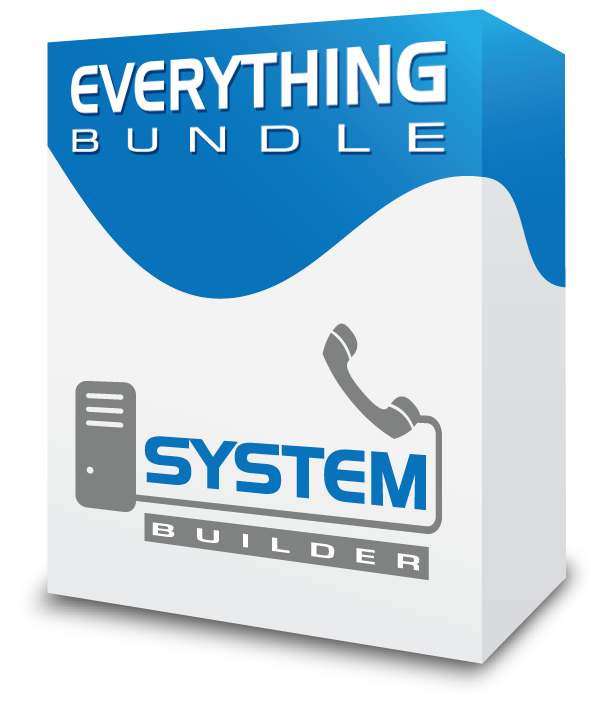
Everything Bundle
$2,999 (25 Year License) / $1,499 (1 Year License)-
Appointment Reminder
-
Caller ID Management
-
Class of Service
-
Conference Pro
-
Call Recording Reports
-
CRM Link
-
Extension Routing
-
Fax Pro
-
Outbound Call Limit Module
-
Page Pro
-
Park Pro
-
PINSet Pro
-
Queue Reports
-
SysAdmin pro
-
VM Notify
-
Voicemail Reports
-
Queues Pro
-
Web CallBack Module
-
Xact Dialer
Need Several Modules? Consider PBXact from Sangoma
If you need many add-on features for your FreePBX system, PBXact may be more cost effective for you.
PBXact is based on FreePBX but offers the following advantages:
- Includes most of the FreePBX commercial modules
- Includes UC features such as Zulu (Desktop and Mobile) as well as CRM integration
- Based on FreePBX, but commercially hardened
- Controlled by an easier-to-use interface
- Commercially supported by Sangoma

Advanced Recovery
$400.00 for a 1 year license
The Advanced Recovery modules also offers integrated support of Endpoint Manager to update existing configured Sangoma’s S- and D-series phones configuration with secondary server IP so during failover they can easily switch to secondary server to continue to provide voice services.
Customer Relationship Management (CRM) Link
$275 for a 25 year license or $125 for a 1 year license
The CRM Link module is designed to connect your CRM software to FreePBX. This allows FreePBX to push call history and caller information, as well as call recordings and voicemails, to your CRM. And, in conjunction with the Zulu UC plugin, allow inbound Call Popups and Click to Call functionality from your CRM.
The CRM Link module for FreePBX currently offers native support for:
- Salesforce
- Zoho CRM
- SugarCRM
- SuiteCRM
- ConnectWise
Don’t see your CRM listed here? The CRM Link module features a built-in API to allow integration with CRM software that has not yet received native support.
Appointment Reminder
$795.00 for 25 year license or $395.00 for a 1 year license
The Appointment Reminder module offers a unique way to automate appointment confirmations, cancellations and reschedules on FreePBX. The module gives you the flexibility to control all details of the calls, even on the fly!
CallerID Management
$65 for 25 year license
The CallerID Management module allows users to easily modify the outbound Caller ID from their endpoint, either for the next call only or until the change is reversed.
By dialing a simple feature code you can change the Caller ID for the next call on your extension. Optionally you can also specify the Persistent field, If this is checked the CID is permanently changed for all future calls for your extension until another feature code is entered to change it.
Call Accounting
$400 for 1 Year License
Many businesses with multiple departments have the need to allocate telecommunication costs per department or function. They need to be able to know which departments, groups, or individuals are responsible for calls that incur tolls, such as long-distance or international calls.
In some cases, calls made via specific trunks may incur higher charges. These costs may need to be allocated to the appropriate department, group, or user. Businesses may also want to report on telecommunications costs in order to look for potential fraudulent use of resources.
The Call Accounting module allows you to allocate costs (for outbound and inbound calls) to either a trunk, user, or user group. Using this module, you can create or upload one or more rate decks, and use those rate decks to calculate the cost of calls on the system. Basic call reporting functionality is also included.
Call Recording Reports
$99 for 25 year license
With the Call Recording Reports module you can view, sort, listen, archive, and download all recorded calls on your FreePBX system.
Class of Service Administration
$99 for 25 year license or $50.00 for a 1 year license
The Class of Service Administration module provides granular control at the extension level to access and set permissions of specific calling features of your PBX. These features include Outbound Routes, Feature Codes, Ring Groups, Queues, Conference Rooms, Voicemail Blast Groups and Paging.
Outbound Routes
Useful for restricting and allowing endpoints to specific local, long distance or costly routes. Integrates our existing Extension Routing module, but creates a class of service that you can easily add multiple extensions to, allowing for easier management of this feature.
Example: Set a lobby phone to only dial local extensions, with no access to outside lines.
Feature Codes
Limit access to predefined feature codes.
Example: Restrict users ability to activate DND, call forwarding or access to the voicemail system.
Ring Groups
A virtual extension that rings a group of phones simultaneously.
Example: Block certain extensions from calling specified ring groups directly.
Queues
Allows you to manage a large number of incoming calls in a structured manner.
Example: Block direct dial access of queues from extensions that don’t need access to that resource.
Conference Rooms
Sets up a destination that allows multiple parties to conference.
Example: Secure your conference rooms by choosing which extensions are allowed to dial into them.
Voicemail Blast Groups
Allows you to send a voicemail blast to multiple users at the same time.
Paging
Used to page groups of endpoints, such as phones and overhead paging devices.
Example: This could be useful in settings where not every extension should be authorized to utilize paging, for example on systems utilized in school systems.
Conference Pro
$30.00 for 25 year license
The Conference Pro module adds expanded functionality to the existing conferencing features found in FreePBX. This module allows users to manage conference room settings from the user control panel. Admin users gain the ability to easily create conference room IVRs for selected groups of conference rooms.
EndPoint Manager + UCP for EPM
$149 for 25 year license or $75 for 1 year license
With the commercially-supported Sangoma EndPoint Manager, you can use the GUI interface to directly auto-provision and configure over 300 popular endpoints, including desk phones, wireless phones, door phones, overhead paging devices, gateways, specialty devices, and more, from leading manufacturers.
Includes the UCP for EPM module that allows end users to change any buttons that were set up for their phone by the Endpoint Manager system admin. End users’ changes apply only to their own phone as an override of the admin-created template.
Note: Sangoma IP phones designed for FreePBX include a lifetime EPM license and do not require any additional purchase to use the FreePBX EndPoint Manager.
Commercially support EPM with ongoing support and development.
Per Brand Templates – For each type of device you can create one or more templates that can be used to generate configuration files.
- Manage the devices on your network 100% from the GUI.
- Provision via any protocol your phone supports FTP, TFTP or HTTP
- Create New Templates, Import, Export Edit
- Provide Default Templates for each device on your network
- Use templates for individuals or share across groups of phones.
- BLF Key Substitution for substituting a users extension when apply the same template to multiple users
- Easily Program Phone Keys & Button Assignments with drag and drop enabled templates.
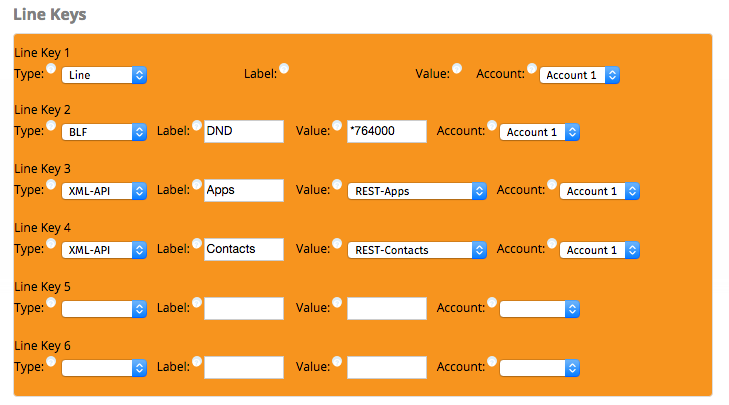
- Image Management- upload images for use in templates that support phone side images.
- Define Global Settings- Define Global Settings that EPM will use for all templates, such as external and internal IP addresses of your PBX.
- Extension Mapping- Map your extensions to a specific MAC address, and assign a template.
- Basefile Edits- for advanced users, allows full control over all settings, including those defined by the default settings, that are not over written with module upgrades.
- Firmware Management- allows you to choose which firmware to load on a per device/template basis, valuable for testing new firmware.
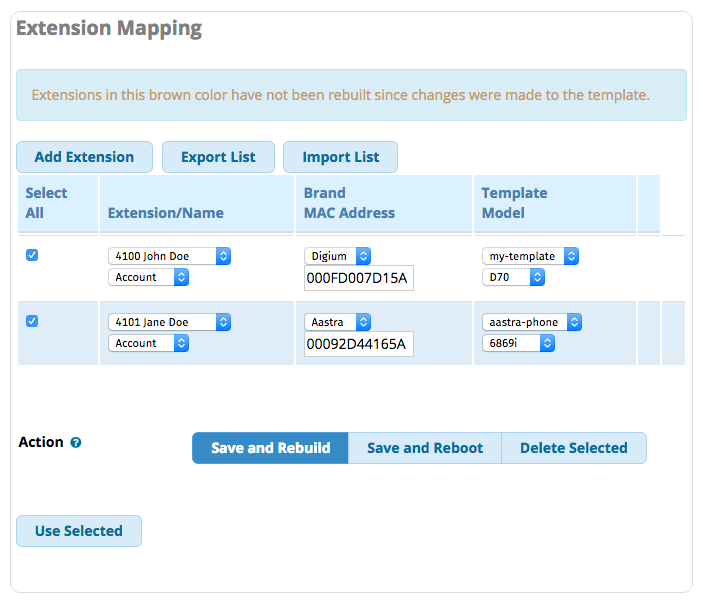
Extension Routing
$39 for 25 year license or Free for 1 year license
The Extension Routing module allows admins to easily and visually control which extensions are allowed to use specific outbound routes.
Fax Pro
$150 for 25 year license or $65 for 1 year license
The Fax Pro module adds enhanced functionality to the standard FreePBX Fax module, including outbound faxing from the FreePBX web interface and the option to use or customize a locally stored fax coversheet.
Outbound Call Limiting
$195 for 25 year license or $65 for 1 year license
The Outbound Call Limiting module provides the tools to set restrictions on how many times a number is called during a certain time period. When exceeding the call limit during the specified time period, any additional calls are blocked, and a recording advises users that the call was not allowed.
Paging Pro
$95 for 25 year license
Page Pro adds enhanced functionality to the existing Paging module in FreePBX to include the ability to hook outbound routes to a page group, make a “valet-style” (or “airport-style”) page, and create recordings to be played to a page group before the pager can speak.
Park Pro
$795 for 25 year license or $395 for 1 year license
Park Pro adds the ability to add multiple parking lots within FreePBX, useful for companies running multiple locations off the same server or companies that need multiple parking lots for different departments or call types.
PhoneApps
$795 for 25 year license or $395 for 1 year license
PhoneApps are a suite of phone applications that integrate directly with FreePBX and the EndPoint Manager. PhoneApps allow users to control functions and settings directly from the screen of their phone.
The Parking app lets users see parked calls directly from their phone display. It will work with both the standard Parking Module and the enhanced Park Pro Module. Users can visually see parked calls, pick up any parked call, and park calls with the same application, depending on phone support. Discover More
The Follow Me Phone app allows users to enable or disable Follow Me and change their Follow Me numbers, ring time, and call confirmation, as well as provide visual notifications when Follow Me is enabled. Discover More
The Do Not Disturb (DND) app allows users to toggle their current state of DND between enabled and disabled. On supported devices, it will change the BLF notification light for a mapped button or provide an onscreen notification. Discover More
The Conference Rooms app lets users see all their conference rooms and view the callers in each conference room. You can then mute or kick any caller from a conference room or dial into a conference room. Discover More
The Call Forward app allows users to easily enable call forwarding and easily store numbers for Home, Cell, and Office. Discover More
The Call Flow app allows users to see the current state of any Call Flows they have setup on their PBX with the option to toggle any of them between “Normal” or “Override” mode. Discover More
The Presence app allows users set their current status and control how calls are handled when set. Status options, such as “Away “or “At Lunch,” are controlled by the Presence State Module in your PBX GUI. Discover More
The Queues Application gives admins an at-a-glance view of all the current states of agents and callers of any queue. Discover More
The Queues Agents app allows agents to log in and log out of any queue they are setup to be a dynamic member of in the Queues Application of your PBX GUI. In addition, they can pause or unpause themselves at any time while logged into any queue. Discover More
The Time Conditions Module app allows users to override the automated schedule of a time condition to force it into “match” or “unmatched” mode either temporarily or permanently. Discover More
The Transfer to Voicemail app allows users to easily transfer calls to their voicemail. Discover More
The Visual Voicemail app allows users to quickly see voicemails and choose what messages to listen to first. Discover More
The Login and Logout app allows system admins to log a user out of a phone and pick a new user to log into the device. Anytime a user is logged out or logged in, the EndPoint Manager extension mapping will be updated with the new information. Discover More
The Contacts app allows users to see all the groups of users that have been created in the Contacts Manager module. They can search for users or view groups to find and call users easily. Discover More
Pin Set Pro
$45.00 for 25 year license
The Pin Set Pro module provides greater flexibility in the deployment of security pin codes, allowing system administrators to assign pin codes directly to extensions and granularly control per extension which outbound routes are allowed to be dialed without pin codes. The module also features a report type that details call details and billable hours, including the ability to filter by dates, duration, pin code, or source/destination DIDs.
Queues Pro
$475 for 25 year license or $250 for 1 year license
The Queues Pro module expands the options available in FreePBX queues, allowing organizations to take advantage of contact center functionality like queue penalty rules, virtual queues, queue call back, and expanded destination controls.
Queue Reports
$795 for 25 year license or $395 for 1 year license
The Queue Reports module provides insight into each and every queues on a given FreePBX system. It offers full control over what data is displayed for each type of report and lets users build custom templates for quick reporting. Each report type, such as All Call Distribution by Queue, has a list of columns that can be checked or unchecked for on-the-fly view customization.
Sangoma Property Manager
$195 for 1 Year License
Sangoma Property Manager is a Property Management System designed specifically for FreePBX and PBXact phone systems. It is utilized via a customized dashboard, provided by the existing User Control Panel (UCP) of FreePBX and PBXact.
Features:
- Reservations
- Check In
- Check Out
- Room Transfer
- Automated Wake-up calls
- Mini-bar
- Billing (including taxes)
- Reporting
- And more
SysAdmin Pro
$25 for 25 year license
The SysAdmin Pro module offers additional functionality to the SysAdmin Module. This includes DDNS, Email Setup, UPS Management, Update Management, VPN, and FTP Server.
Voicemail Notify
$75 for 25 year license
The Voicemail Notify (VM Notify) module allows an individual or a group to be notified and optionally accept responsibility for a voicemail. Additionally, notifications can be sent out when someone claims responsibility for the voicemail.
Voicemail Reports
$25.00 for 25 year license
The Voicemail Reports module offers an easy way for system administrators and managers to review all users’ voicemail settings in one place, as well as listen to all voicemails residing on the system from one report.
Web Callback
$50.00 for 25 year license
The Web CallBack module makes it easy to add an HTML phone contact form to a website. This module allows admins to specify a CID to be prepended (which alerts that the call is coming from a specific callback) and also set Dial Matches to specify which numbers users are allows to call.
Xact Dialer
$795 for 25 year license or $395 for 1 year license
The Xact Dialer (or Broadcast) module allows a message to be broadcast to a predefined list of phone numbers. Different messages or destinations can be used based upon whether the call is answered or goes to voicemail. The module includes robust reporting options.
XMPP
Free for 25 year license
XMPP enables instant messaging (IM) and presence for users. Once configured, the IM server can be used with any XMPP/Jabber-enabled client that is capable of configuring connections to the local or corporate servers, including iSymphony and the User Control Panel (UCP).
Zulu UC
$199 (20 User Package) for 1 year license
Zulu UC provides Unified Communications (UC) functionality, including desktop and mobile softphones, to FreePBX System. By allowing users to access business communication and collaboration tools from a single platform, productivity and business efficiency are increased, making work less tedious, more satisfying, and more productive.