It’s been a long time since we last updated you on the work in FreePBX 15. We started working on FreePBX 15 around August of last year. Throughout this time, we’ve continued to support FreePBX 14 and 13 with countless bug fixes and even a few new features. In this post we’d like to bring you up to speed on what’s been going on in FreePBX.
When we began working on FreePBX 15 our goal was to limit the number of features being added to focus on a small number of pain points we’ve repeatedly heard about from YOU! In fact, it’s your feedback that’s helped us to complete the 2 major features of this release; a reworked version of backup & restore with the ability to do between major version restores (want to back up from 14 and restore to 15? Now you can!) and a way to allow you to better integrate FreePBX into your existing workflow and processes using an API (Application Programming Interface).
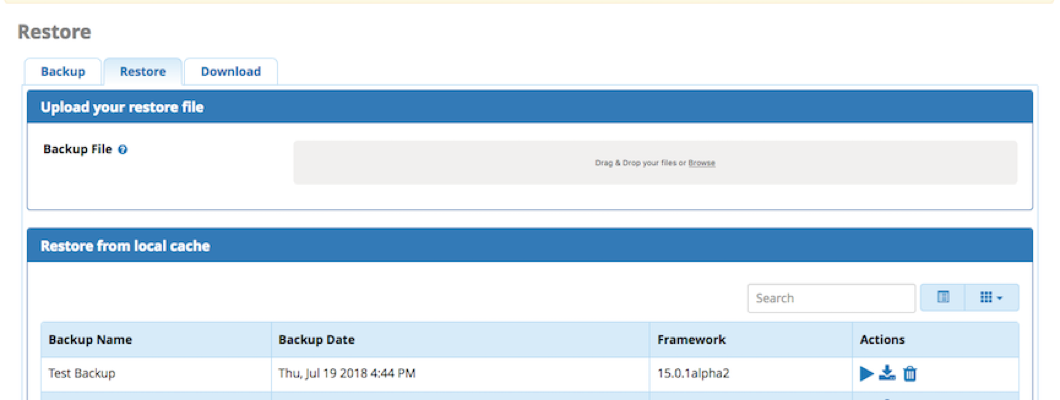
Learn more about the new Backup and Restore in FreePBX 15 on our wiki: https://wiki.freepbx.org/pages/viewpage.action?pageId=114852215
While we’ve been quiet since January with our most recent blog post asking for additional feedback on FreePBX 15, the team has been hard at work ensuring we are able to deliver on what we promised and give everyone a chance to play with it. Without further ado, on behalf of the FreePBX and Sangoma team, we are officially releasing FreePBX 15.0 in alpha today for everyone to play with. In this alpha release, all open source FreePBX modules support the new backup & restore methods, which will allow for between major version restores. Instead of trying to group all data together in backup & restore each module is now responsible for its own data during the backup and restore process. Second, we have completed about 10 modules using our new built-in API, powered by GraphQL with more planned soon.
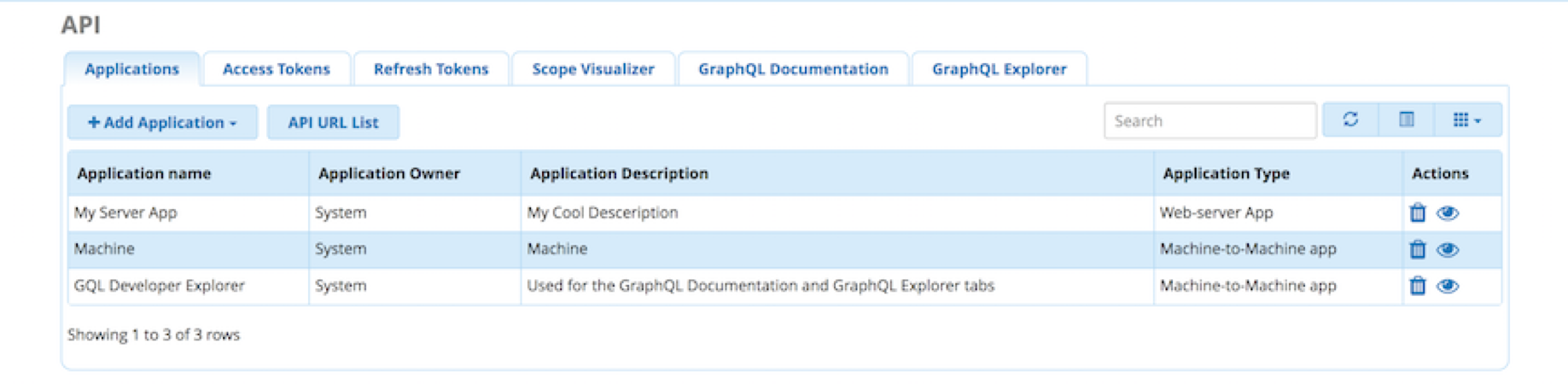
Learn more about the FreePBX API on our wiki https://wiki.freepbx.org/display/FPG/API
Now with that said, we also know that we asked you for feedback for what you wanted to see in FreePBX and we’ve been actively watching and listening to your suggestions. Unfortunately though, we were unable take on the added workload and really focus on any additional features you’ve ask for, but we look forward to working with the community to bring them to future releases of FreePBX.
Great, but how do I get FreePBX 15?
In the past, we’ve traditionally released an ISO and asked everyone to download and install for testing. However, we are taking a different approach this year with the hopes that it’s easier on YOU to test and provide feedback on the new functionality. This year we are releasing a version upgrade module but not through our traditional methods. Usually we release the version upgrade module via module admin, when we release our release candidates allowing customers to upgrade from the previous version, as we feel the product is close to its final release. This year we are releasing the version upgrade module at the link below which users can manually choose to download, upload and install to move to 15 and not wait for FreePBX 15 to be released as a Release Candidate. Once we feel FreePBX 15 is closer to an RC we will publish new ISOs and move the version upgrader into the module admin system in FreePBX.
However, before rushing off to upgrade your system, please note that this is NOT INTENDED FOR PRODUCTION USE. Let’s me say that one more time, please DO NOT INSTALL THIS ON A PRODUCTION SYSTEM! The version upgrade module is being provide for users to upgrade a new installation or backup of an existing system. The code will have bugs and at this point shouldn’t be relied on for production use.
To try out FreePBX 15, follow the following steps:
- Navigate to your PBX, login and go to Module Admin
- Click “Upload Module”
- Make sure “Download from the web” is chosen and enter http://mirror1.freepbx.org/modules/packages/versionupgrade/versionupgrade-14.0.1.2.tgz as the “Download Remote Module”
- Click download from web
- Go to Manage local modules
- Install the new module (should show locally available)
At this point you have done the equivalent of downloading and installing the module as if it had been available online. To complete the process, select the ’15 Upgrade Tool’ from the FreePBX Menu and follow the instructions on the screen to upgrade to the ALPHA version of FreePBX 15.
We hope you enjoy this release and that it makes working with FreePBX easier for everyone moving forward. As always, please report any issues to issues.freepbx.org.
Andrew Nagy, On behalf of the FreePBX Team
