IP Phones Designed for FreePBX
Sangoma P-Series IP phones are the latest IP phones on the market specifically designed to work with FreePBX phone systems.
Featuring ZeroTouch auto provisioning, P-Series phones can be quickly and easily used right out of the box. All you need to do is plug them into an Internet connection, wherever you are in the world, and the redirection service will automatically pair and configure the phone with the phone system. This makes life easier for IT administrators and allows end users to setup their own phones within seconds, including remote users.
Also, the Endpoint Manager module is free to use for provisioning any Sangoma IP phone (P/D/S series or DECT). There’s no module licensing cost for the entire life of the system.

Intuitive and Easy to Deploy Mobile Softphone
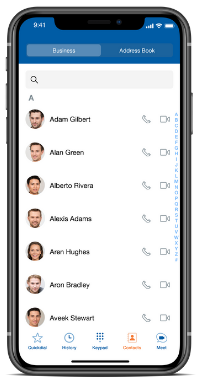
P-Series Benefits
Zero-Touch Auto Provisioning
P-Series phones automatically provision using Sangoma’s redirection cloud server, which authenticates P-Series phones and redirects them to the PBXact/FreePBX phone system.
Secure
Each P-Series phone is factory imaged with a unique serial key. This prevents hackers from contacting the redirection server, pretending to be an P-Series phone, and trying to register with the MAC address.
Programmable Buttons
Customize your phone with the applications you need where you want them. This allows users to improve efficiency and, ultimately, their productivity.
Expansion Module
For realtors, secretaries, and receptionists, the PM200 Expansion Module adds extra BLF (Busy Lamp Field) buttons to P-Series IP phones for extra functionality.
Power over Ethernet
Power P-Series phones directly from the Internet cable connection, rather than trying to search for a wall socket for power. This allows you the freedom to place your phones wherever you want.
Encryption
P-Series phones support TLS/SRTP encryption, so hackers cannot try and intercept the call path or listen in to the call.
Advanced Phone Applications
P-Series phones feature PhoneApps, which are on-board applications controlled on the phone display without the need to dial in feature codes.
Built-In VPN
Connect to the corporate phone system from remote locations securely with built-in VPN.

|

|

|

|
|
|---|---|---|---|---|
|
P310 & P315 Value Models |
P320, P325, P330 Mid-Range Models |
P370 Executive Model |
PM200 Expansion Module |
|
| Display | 2.4” 320x240, Color | 4.3” 480x272, Color, IPS | 7.0” 1280x800, Color, IPS, Touch | 4.3” 480x272, Color, IPS |
| Touchscreen | No | No | Yes | No |
| Line Keys | 2 |
P320: 4 P325: 6 with Paging Key P330: 12 with Paging Key |
16(soft-keys) | 2 rows of 10 keys w/ paging keys |
| Ethernet LAN and PC Port |
P310: 100 Mbps P315: 1000 Mbps (Gigabit) |
1000 Mbps (Gigabit) | 1000 Mbps (Gigabit) | N/A |
| Built-In Bluetooth | No |
P320 & P325: No P330: Yes |
Yes | N/A |
|
Built-in Wi-Fi 2.4/5G/802.11n |
No |
P320 & P325: No P330: Yes |
Yes | N/A |
| USB Ports | 0 |
P320 & P325: 1 P330: 2 |
2 | 2 |
| Expansion Module Support | No |
P320 & P325: No P330: Yes |
Yes | Yes |
Looking for a Desktop or Mobile Softphone designed for FreePBX?
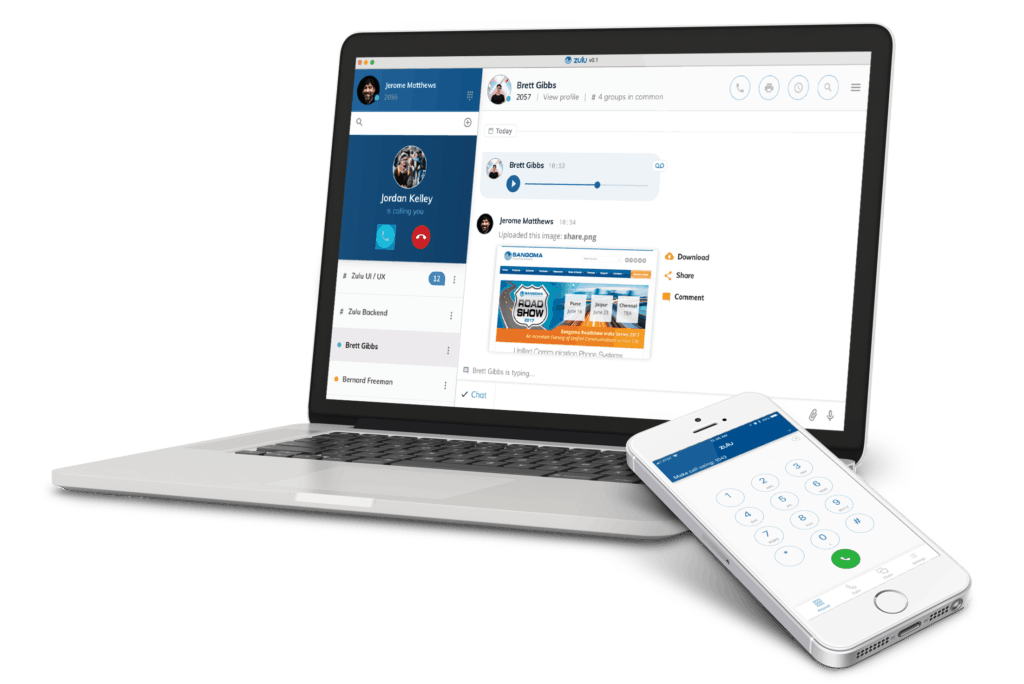

P-Series PM200 Expansion Module
Need more BLFs to provide faster access to large groups of extensions? Perfect for receptionists, secretaries, and those in the real estate or hospitality industries, the PM200 Expansion Module is the perfect upgrade to the P330 or P370 IP phone, adding up to an extra 40 buttons for contacts and functionality.
DECT IP Phones
Designed to work with FreePBX phone systems, the DC201 DECT phone package provides SMBs with high quality, wireless DECT that integrates into your phone system.
The DC201 DECT Base + Handset package supports up to 20 users, giving your staff and colleagues the freedom and efficiency of wireless.

Meet the PhoneApps family
P-Series PhoneApps includes all the following individual applications, all in one package!
Do Not Disturb
Easily set Do-Not-Disturb status with the touch of a button.
Visual Voicemail
View and manage all voicemails directly from the phone screen.
Login/Logout
Log into P-Series IP phones by typing in extension number and password.
Call Forward
Control call forward settings, add or select between call forward numbers.
Contacts
View and search all contacts directly from the phone's display.
Call Flow Control
Visually see and toggle through all the active call flows for the phone system.
Conference Rooms
Easily see a list of available conference rooms and control them.
Queues
Allows managers to view queue details and control agent statuses.
Transfer to Voicemail
Visually see whose voicemail a call is being transferring the call to.
Queue Agents
Allows users to see all queues they are in, log in/out of any of them, and check their queue status.
Time Conditions
Easily view and control time conditions for automatic call distribution.
Wireless Headsets
Sangoma wireless headsets feature superior sound quality with dedicated DECT technology, superior call handling with up to 325 feet of range, as well as all-day battery life.
Designed for the closest integration with FreePBX and Sangoma hardware, choose between the H10,a dedicated desktop IP phone headset, and the H20, which offers support for the Desktop softphone via USB connection.

What makes Sangoma PhoneApps so different from other PBX vendors?
Open-Vendor Support
PhoneApps are the only software suite on the market that integrates advanced features, not only for Sangoma IP phones, but for many third-party manufacturers. Some vendors offer their own version of our PhoneApps, but they are only compatible with their own PBX and IP phones. This locks you down or forces you to buy new hardware.


Server Side
PhoneApps are installed on IP Phones, but completely controlled by the PBX (PBXact or FreePBX). This keeps the intelligence of each PhoneApp with the PBX, something very unique that other vendors don’t do. Think of PhoneApps as a web client that resides on the IP phone, with the PBX acting as the web server. The user navigates the phone display to use the PhoneApps, but the changes are actually occurring at the PBX.
For example, the Do Not Disturb app enables the DND status condition for that user directly on the PBX. So even if the phone loses network connectivity, the status condition remains in place on the PBX.
