Custom OEM Program
This unique option allows you to get a skinned version of the Open Source FreePBX GUI. It includes changing the following areas of the FreePBX GUI:
- Landing Page
- Top Left Logo
- Bottom Footer
All the upgrade scripts and upgrade paths for the FreePBX Distro still apply to your custom OEM version, and all FreePBX commercial modules are fully supported and can be purchased and installed on any of your systems.
Customized OEM Skin
With a custom OEM skin, any of the 4 options on the landing page can be removed, such as the Support Icon or Operator Panel Icon. The Support Icon can also be directed to any website URL that you choose. The Header and Footer of the Landing page will use the same ones defined in the Admin GUI. Optionally, any of the 4 images on the landing page can be replaced with your own provided images or change the text for the 4 options such as “PBX Administrator”.
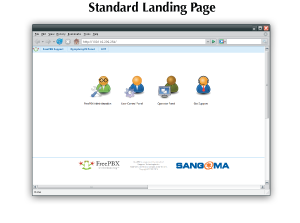
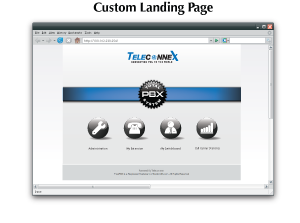

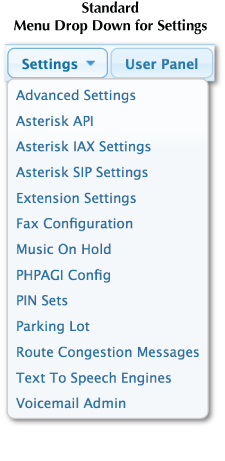
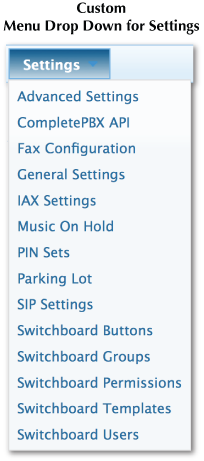
Rename and rearrange the names of the modules in the menu system, as well as remap which categories they belong to. Even add new custom categories.
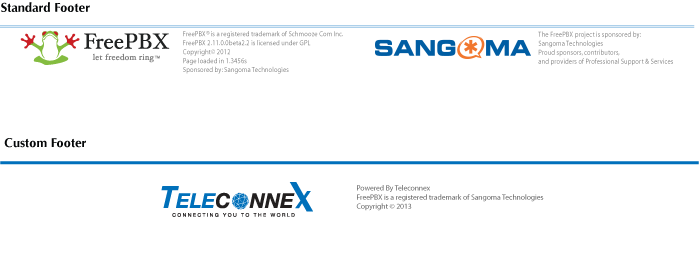
Customize the footer of FreePBX GUI to display your information. The only requirement is the FreePBX copyright and trademark notice must stay in place. The ability to remove these can be optionally purchased.
By doing these changes as a skinning module, it guarantees that when FreePBX receives updates, any changes won’t be lost. It also allows more advanced changes to the colors used within the FreePBX GUI.
Please note, it is not possible at this time to change the content within a module of FreePBX.
Custom OEM Program Changes
- A one-time entry fee covers building custom skinning modules based on proposed changes to the landing page, header and footer.
- Per year renewal fee after the first year.
- All other custom changes are billed at a engineering rate.
