The Sangoma Phone Browser-Based Client provides a powerful, feature-rich softphone experience—accessible directly from your web browser, with no software installation required. It delivers the same robust communication features as the Sangoma Phone desktop application, ensuring a consistent user experience across platforms.
Designed for today’s flexible work environments, the browser-based client integrates effortlessly with Sangoma’s Asterisk-based PBX systems such as PBXact, FreePBX, and Switchvox, enabling reliable communication from virtually anywhere.
Key Benefits at a Glance
- Zero Installation: Start communicating instantly without downloads or setup—perfect for remote teams and quick deployments.
- Built-In Softphone: Place and receive calls directly from your browser using a headset and microphone.
- Advanced Queue Management: Manage queue operations like whisper, barge, and monitor directly in the browser.
- Visual Voicemail: Access, manage, and respond to voicemails anytime, anywhere.
- Call Logs Access: View detailed call history, including inbound, outbound, and missed calls, directly from the browser, helping you track and manage communications effectively.
- Voicemail with Scribe (Transcription): Read transcribed voicemails directly in the interface, making it faster and more convenient to process messages, even in noisy or busy environments. Applicable only for PBXact and FreePBX with Scribe monthly minutes subscription.
- Unified Contact Directory: Quickly access your PBX phonebook for efficient communication.
- Secure, Encrypted Access: Enjoy secure, encrypted browser sessions for peace of mind.
- Optional Chat Capability: Enable real-time messaging for seamless collaboration with team members.
- Cross-Platform Compatibility: Works effortlessly with modern browsers like Google Chrome, Microsoft Edge and Chromium on Windows, macOS, and Linux.
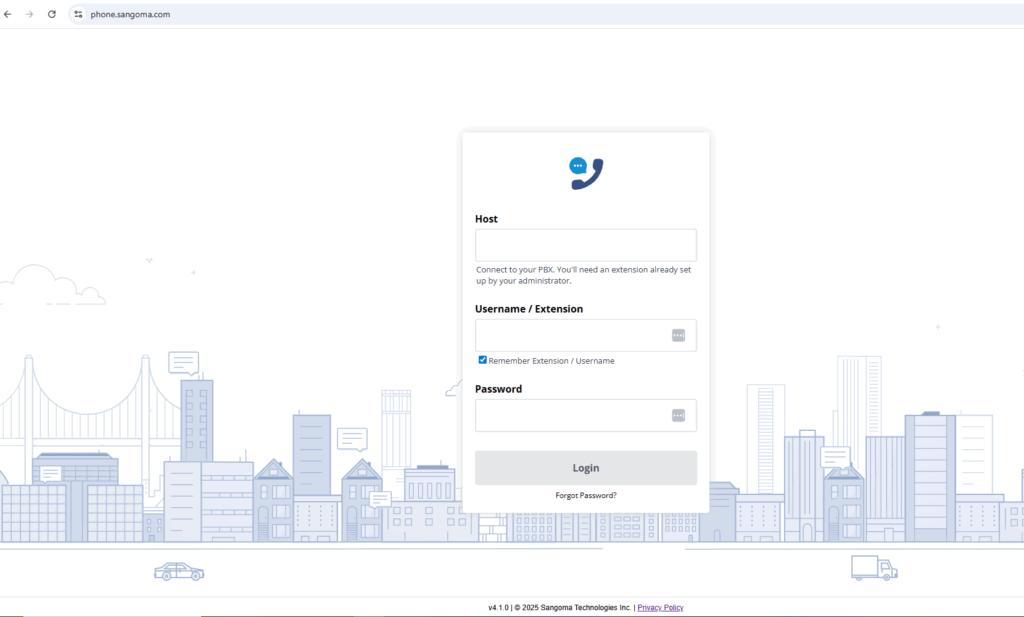
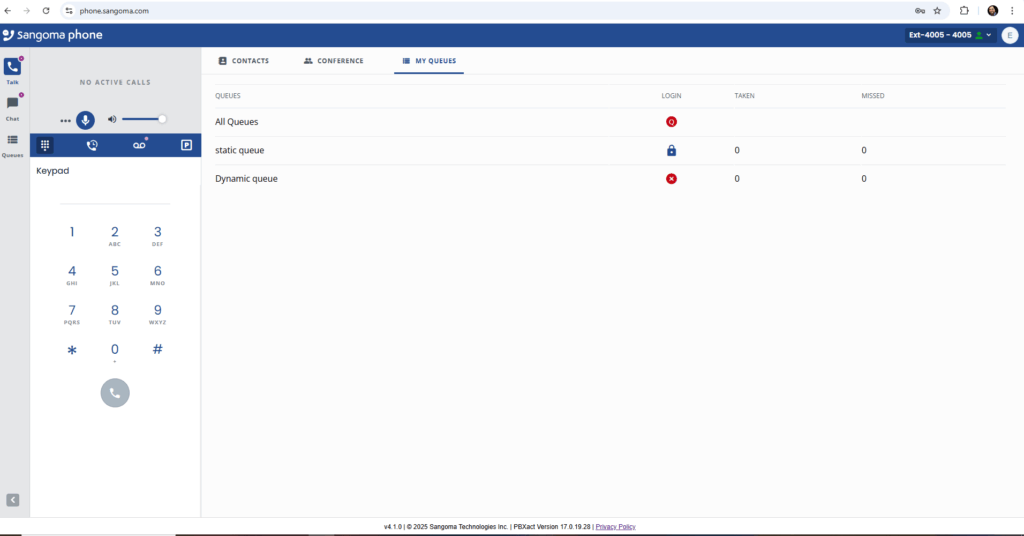
One-Click Access to Sangoma Phone Web Client from the User Control Panel
We’ve enhanced the User Control Panel (UCP) with a powerful new feature: a sidebar widget that allows users to instantly launch the Sangoma Phone web client with a single click.
This update eliminates the need to manually enter the host URL, username, or password—streamlining the login process and making access to the web client faster and more convenient than ever.
With this enhancement, users now have the flexibility to choose between launching the native desktop Sangoma Phone app or the browser-based Sangoma Phone, ensuring reliable communication in the way that best fits their workflow.
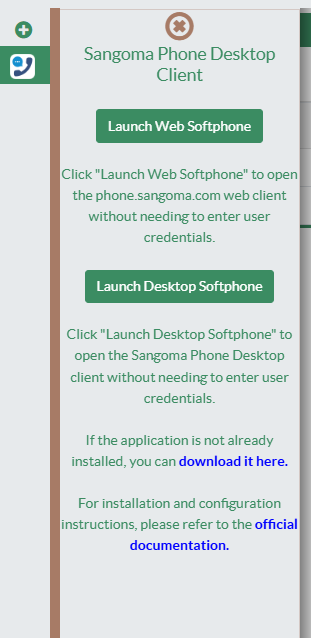
Wiki
For more information about the browser-based client, please refer to our official documentation:
Sangoma Desktop Client – Web Browser Phone
Best Regards,
The FreePBX Team
