Hi Everyone,
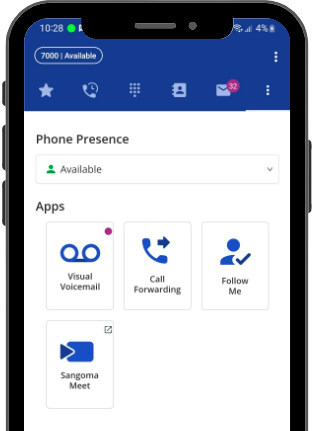 We are very pleased to announce the immediate availability of a suite of new features for the Sangoma Connect mobile app. These new integrated apps for Sangoma Connect provide the freedom for users to use native PBX features of your FreePBX or PBXact system from any place, anytime directly from their mobile device.
We are very pleased to announce the immediate availability of a suite of new features for the Sangoma Connect mobile app. These new integrated apps for Sangoma Connect provide the freedom for users to use native PBX features of your FreePBX or PBXact system from any place, anytime directly from their mobile device.
Here is the list of new apps which are now available for Sangoma Connect mobile:
- Visual Voicemail
- Presence
- Call Forward
- Follow Me
Visual Voicemail
Browse new and existing voicemails visually from your mobile. You can easily playback any voicemail without dialing into a voicemail box and cycling through your old messages. The Visual Voicemail app lets you quickly see who left you voicemails and gives you the ability to choose what message to listen to first. Also provided is the ability to do the following to manage your voicemails:
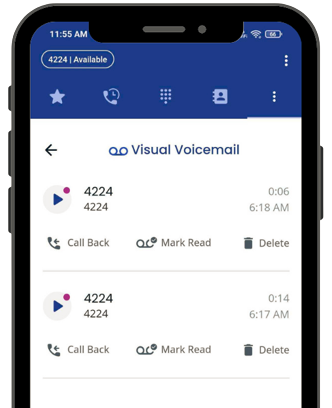
Call Back – It will dial the same number from which you received the voicemail.
Mark Read – Mark the voicemail as read. This icon will appear when a voicemail is unread.
Mark Unread – Mark the voicemail as Unread. This icon will appear when voicemail is already read.
Delete – Delete the Voicemail.
Presence
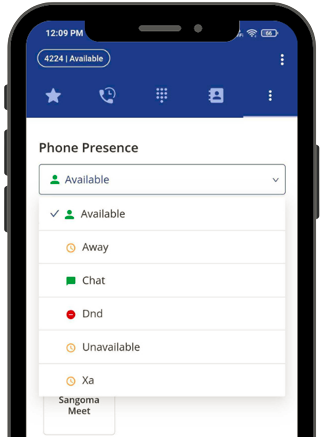 PBX users can quickly switch between the provided presence states to match their current status. The user’s presence setting is updated and synchronized immediately everywhere that user presence is displayed, including on Sangoma hardware phones, Sangoma Phone desktop and and in the User Control Panel (UCP). The default presence statuses are Available, Away, Do Not Disturb, Extended Away or PBX Administrators can define custom presence statuses.
PBX users can quickly switch between the provided presence states to match their current status. The user’s presence setting is updated and synchronized immediately everywhere that user presence is displayed, including on Sangoma hardware phones, Sangoma Phone desktop and and in the User Control Panel (UCP). The default presence statuses are Available, Away, Do Not Disturb, Extended Away or PBX Administrators can define custom presence statuses.
Call Forward
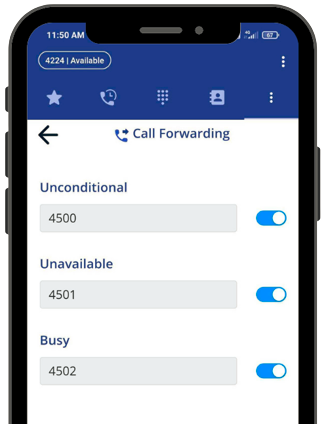 The Call Forward app allows the user to easily modify their various call forwarding options. Just open your app, choose the required forwarding type, populate the forwarding number and use the enable/disable toggle.
The Call Forward app allows the user to easily modify their various call forwarding options. Just open your app, choose the required forwarding type, populate the forwarding number and use the enable/disable toggle.
The same Call Forwarding options are presented that show up in Phone Apps and in UCP:
Unconditional – Forward all calls immediately regardless of current state of extension to the provided number.
Unavailable – Forward calls if the customer endpoint becomes unresponsive due to an Internet outage or software/configuration failure of endpoint.
Busy – Forward calls if the customer endpoint is busy, usually due to being on an active call.
Follow Me
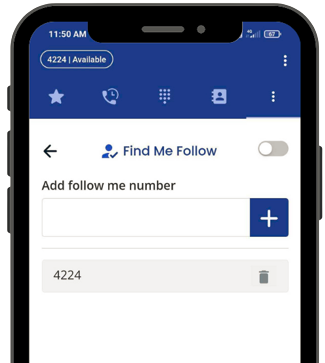 Follow Me (also Find Me/Follow Me or FMFM) allows the Connect Mobile user to ring one or more additional destinations when an incoming call arrives at their extension number. Works similarly to Call Forward, with additional flexibility for destinations and also allow the PBX voicemail to still handle unanswered calls.
Follow Me (also Find Me/Follow Me or FMFM) allows the Connect Mobile user to ring one or more additional destinations when an incoming call arrives at their extension number. Works similarly to Call Forward, with additional flexibility for destinations and also allow the PBX voicemail to still handle unanswered calls.
Follow Me can also be used to divert calls to other destinations without even ringing the primary extension.
Sangoma Meet
In addition to the new apps above, users can launch a new Sangoma Meet session from Sangoma Connect. Sangoma Meet is an easy-to-use multi-party video conferencing platform. Click here for more details about Sangoma Meet.
To learn more about Sangoma Connect Mobile for PBXact and FreePBX, see Introducing Sangoma Connect.
Release Versions
These apps are available with PBXact and FreePBX v15+.
Feedback
Please provide feedback by either raising issues on this commercial module via a Support ticket or submit feature requests or improvements to enhance this module’s functionality.
Reference
For additional details and technical information, please refer to the Sangoma Connect Wiki here:
https://wiki.freepbx.org/display/CONNECT/Sangoma+Connect+Applications
Thank you for using FreePBX/PBXact!
