For years, Sangoma has offered cloud based PBX hosting with PBXact Cloud, the fully supported commercial system powered by FreePBX and Asterisk. Last year, PBXact Cloud relaunched as version 2.0 with some fun work going behind the scenes. If you’ve been watching the evolution of the GraphQL features in the API module, you will have noticed many new features for deploying systems in a cloud environment that benefit the whole community. The end result being a smoother experience for those automating spin-up of new instances.
As a Cloud 2.0 customer, you get the familiar Admin GUI and UCP, with secure access for normal day to day configuration. Regularly scheduled maintenance windows during off hours ensures your system is kept up to date. All users get access to the Sangoma Phone desktop and Sangoma Connect mobile apps. With these clients, users can take advantage of SMS/MMS as well as a host of other features. There is also solid support backing the service with optional assistance to get up and running for those who need it.
Excitingly, we now have a brand new tool to assist with Administrators contemplating a move to the Cloud, the Prem to PBXact Cloud Migration Module. Until now, having your existing premises configuration moved to PBXact Cloud required a support ticket. While that is still an option, there is now a comprehensive tool to allow Admins to perform the settings migration on their own. Here’s how it works …
Once you’ve created a new Cloud 2.0 instance at cloud.pbxact.com, head on over to the Admin GUI of the prem FreePBX Distro or PBXact system and install the Cloud Migration module in the usual way. Once the Migration module has been installed, you can browse to it from the Admin menu.
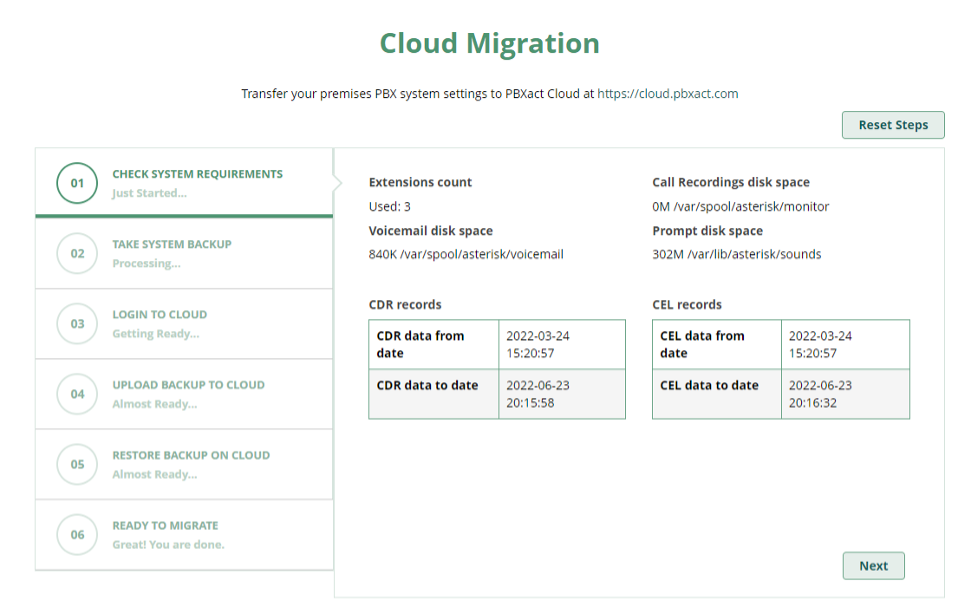
What follows is a step-by-step wizard which will allow you to choose what call records and recordings you wish to transfer to the Cloud instance. It walks you through the local data collection, allows you to select which cloud system you wish to upload to, securely transfers the local data to the cloud and finally restores the data. Once that data has been transferred, the Administrator can fully review the system and confirm all is in place prior to continuing. After that there will be manual steps in the process that will involve porting DIDs and updating provisioning for endpoints.
If you’re considering a hosting solution, consider PBXact Cloud. Get the solid solution based on the best that FreePBX and Asterisk has to offer while directly supporting the projects. Have your users take advantage of the fully integrated softphone solutions and UC features they provide, all while leaving the maintenance duties up to others. And if you’re a reseller, offer your customers a UC solution that’s price and feature competitive. Sangoma is currently running a cloud migration promo with free Endpoint Manager and seats as low as $8.95 – Get a quote today!
