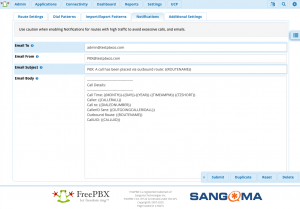Hello Everyone,
I’d like to share a new feature that will be available soon, which is Email Notifications for Outbound Routes. This will allow admins to set an email address to receive notification emails when a call is placed over an Outbound Route. We recommend utilizing this feature to help meet the Kari’s Law E911 notification requirement, but it will be available for all Outbound Routes for admins to set up as needed.
To use this feature, first you’ll want to make sure your system is properly configured to send out emails, including any required SMTP setup. When adding or modifying an Outbound Route, go to the Notifications tab to find the Email Notification options. The email’s subject, and body text will be in a template format, with a list of call information variables available. Admins can modify these to tailor the email text as they see fit. Leaving the “Email To” field blank will disable email notifications for this Outbound Route.
In this example, the “Email Subject” and “Email Body” fields are set to the default values.
Based on the example setup above, the email that admin@testpbxco.com receives from PBX@testpbxco.com will look like:
Subject:
PBX: A call has been placed via outbound route: Long Distance
Body:
----------------------------------------- Call Details: ----------------------------------------- Call Time: 04-08-2020 10:11:51 AM EST Caller: "Amy Smith" <101> Call to: 18585551212 CallerID Sent: "TESTPBXCO" <8880001234> Outbound Route: Long Distance CallUID: 1586380311.14
This feature will be available on FreePBX 13, 14, and 15 based systems. It is part of the Core module as of the following versions which are currently on EDGE, and should make their way to Stable soon: 13.0.131.23 , 14.0.28.65, and 15.0.12.