CDR Pro is a new commercial module for FreePBX and PBXact systems that simplifies the call reporting experience for administrators by providing an intuitive interface for generating detailed call reports.
CDR Pro allows you to present straightforward lists of inbound calls to a specific DID for a particular date range and to set up automated daily delivery of missed calls.
Key Features
The module comes packed with a variety of features and functionalities designed to enhance the user experience.
- Graphical View of Reports: CDR Pro presents reports in a graphical view, enabling users to visualize call statistics easily.
- Predefined Report Types: The module offers predefined report types including all calls, inbound calls, outbound calls, internal calls, answered calls, missed calls, calls to specific DIDs, calls to ring groups, and queue calls.
- Customizable Report Periods: Users can customize the report periods with options like today, yesterday, last 7 days, last 30 days, this month, last month, last 3 months, and custom ranges.
- Tabular View of Call Data: CDR Pro provides a tabular view of call data, with an option to export data in various formats such as CSV, JSON, PDF, and Excel.
- Detailed Call Information: The module provides detailed call information, including technical CEL data, individual dial details, and media experience score (MES) for each call.
- Scheduled Reports: CDR Pro enables users to schedule reports that can be delivered regularly to an email address or uploaded to a file storage destination.
These features not only make the process of generating call reports simpler but also provide a rich set of data that can help in making informed decisions.
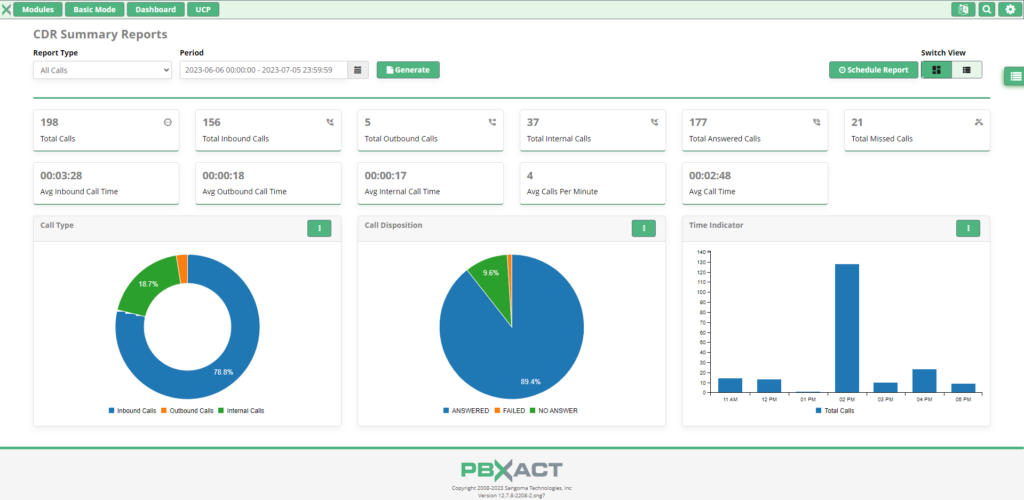
Licensing and Installation
To start using CDR Pro, users must first purchase the module license. The licensing options vary based on the system being used:
- For PBXact Cloud systems, the CDR Pro module license is included automatically.
- For PBXact Prem systems, the CDR Pro module license comes with any PBXact POMPs contract.
- For FreePBX systems, the CDR Pro module license can be bought from the Sangoma Portal. A free trial is also available for new users!
Once the license is purchased, the module can be installed by browsing to Admin -> Updates in the PBX GUI, selecting the Modules tab, and clicking the Check Online button. Alternatively, you can execute the command below from the bash prompt:
fwconsole ma downloadinstall cdrpro
After installation, the module will appear in the Reports Menu as “CDR Reports Pro” and “CDR Reports Scheduler”.
CDR Pro helps FreePBX and PBXact administrators substantially, providing them with a powerful tool for call reporting that can provide valuable insights into their call data, leading to improved decision-making and efficiency.
Further Info
For more technical details and instructions, check out the module documentation to learn how to make the most out of CDR Pro.
