

Call centers and businesses have long been utilizing call recording of queues and extensions to monitor employee’s calls and customer service levels, but a missing component was the ability to easily listen to voicemail messages left for internal user’s extensions. This module adds a quick way for system administrators and managers to review and listen to all users messages from one report. This can be useful for employee performance monitoring, and ensuring that voicemails are responded to in a timely manner.
Voice Mail Reports also adds the ability for a System Administrator to view and listen to all voicemail greetings and name recordings on the PBX, as well as the ability to quickly see which voicemail accounts have not completed the setup of Voice Mail Name, Greeting and email forwarding addresses. This can save time during system setup and maintenance windows to ensure optimal performance and usage of voicemail services.
View Video User Guide for VM Reports
Greetings & Settings
Allows you to quickly view individual Users Greetings and Settings. And quickly tell who needs to record greetings as well as see who is setup to receive voicemail to email.
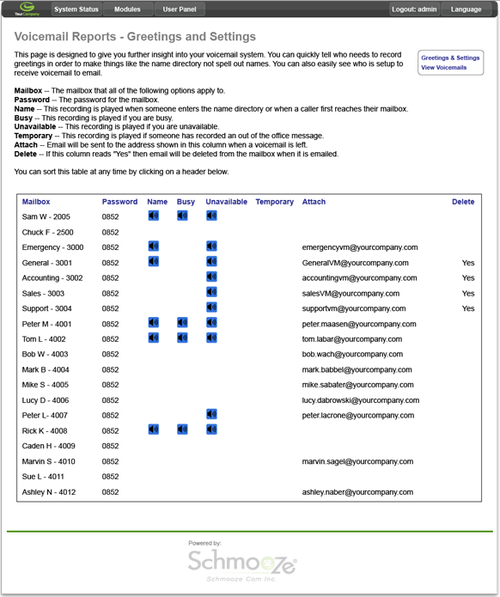
View & Listen to Voicemails
You can also see and listen to all of the voicemails residing on your system. Data listed includes Mailbox Number, Date and Time, Folder, Caller ID, Duration and listen tab.

Click here for additional information on the VM Reports Module
FreePBX Commercial Modules are add-ons that enhance the already feature rich FreePBX business phone system, and can be purchased directly in our PORTAL. For detailed instructions on preparing your system for commercial modules, and purchasing licenses view our Commercial Modules Section on the FreePBX Wiki.
Preston McNair on Behalf of the FreePBX/ Schmooze Com Inc Team.
