Back in February, Sangoma announced the beta launch of Sangoma Phone, the next generation desktop client for FreePBX and PBXact systems. Sangoma Phone is an evolution of the desktop client available for years on the Switchvox platform. After several months of successful deployments and incremental releases of new features, we’re officially announcing the end of the beta period. Sangoma Phone desktop client for FreePBX and PBXact is now released for General Availability.
Since the beta launch in February, the following feature updates have been added to Sangoma Phone:
- Chat Text Messaging – once enabled by the PBX administrator, the Sangoma Phone desktop user has a fully featured chat engine supporting person to person text messaging, public and private groups, emojis, file sharing, etc.
- Call Parking App – Sangoma Phone desktop users can use the native client parking button to park active calls with a single click, browse through parked calls and to retrieve a call that’s been parked. Supports a simple install with all users sharing a single parking lot, or have multiple parking lots where extensions have one defined as default.*
- Call Merge – Quickly set up multi-party calls by establishing two calls and merging them together.
- Conferencing – When dialed into a conference room the “Conference” screen shows a list of all conference participants. If the Sangoma Phone user is also a conference admin, they are given options to mute or kick participants.
- Recording – Once on-demand recording has been enabled by the administrator, the Sangoma Phone user can use the new Record button to toggle recording of the current active call on or off.
- Call Pop-Ups – Open the client settings in Sangoma Phone, and there is an option “Enable Call Popups”. Enter the desired URL with the appropriate placeholders for caller ID name, number and dialed DID. Now inbound external calls to Sangoma Phone will launch a URL.
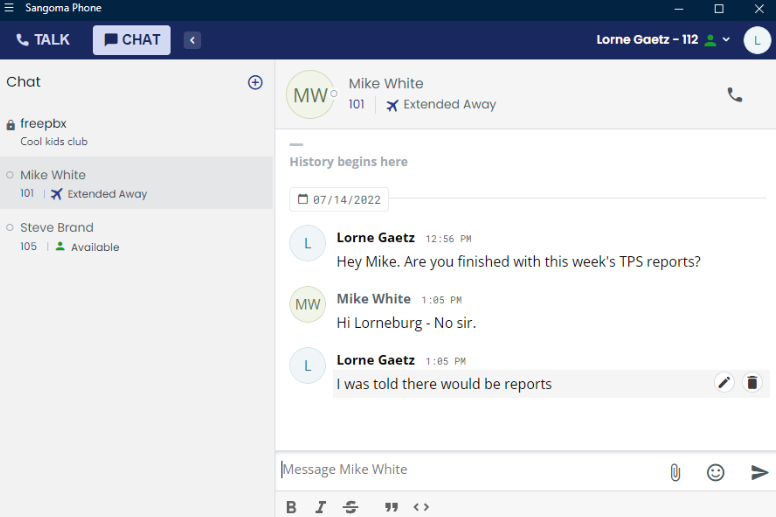
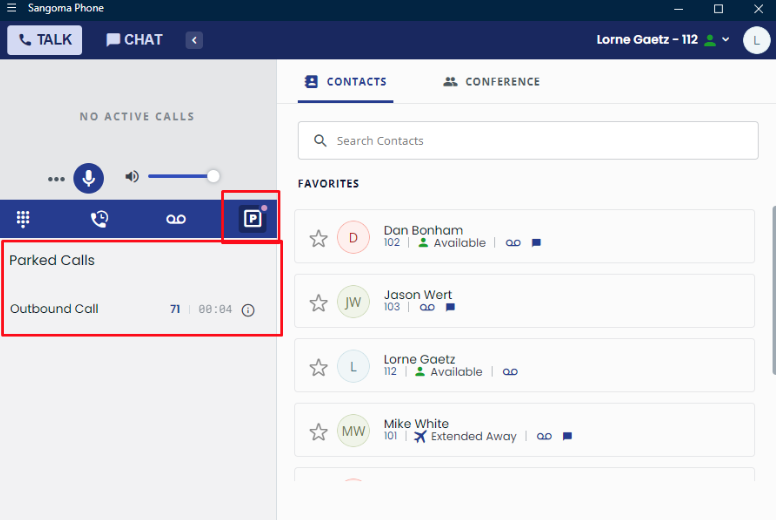
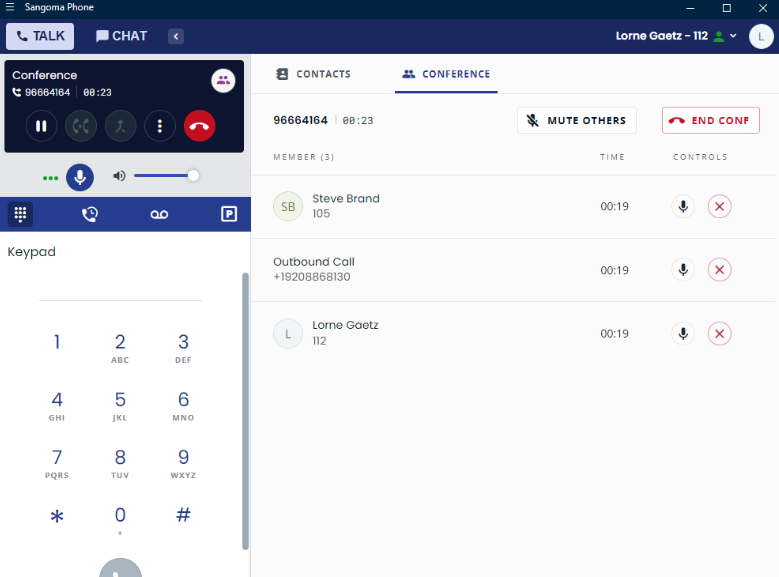
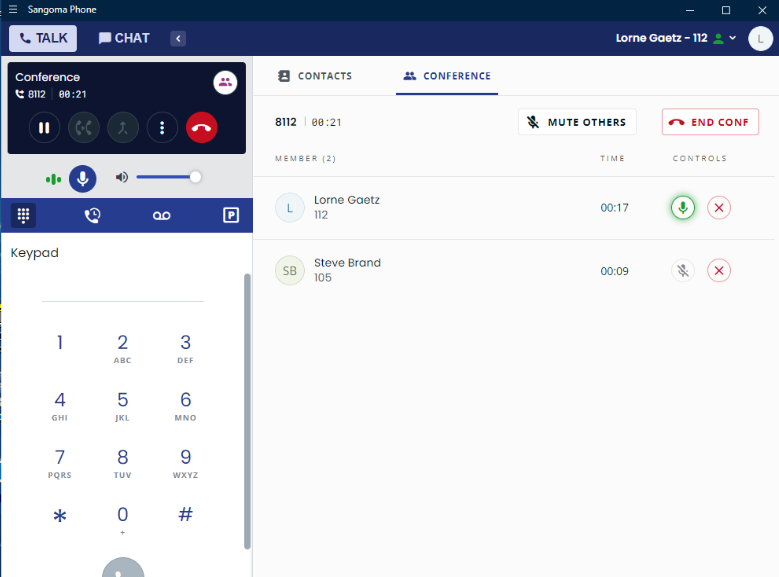
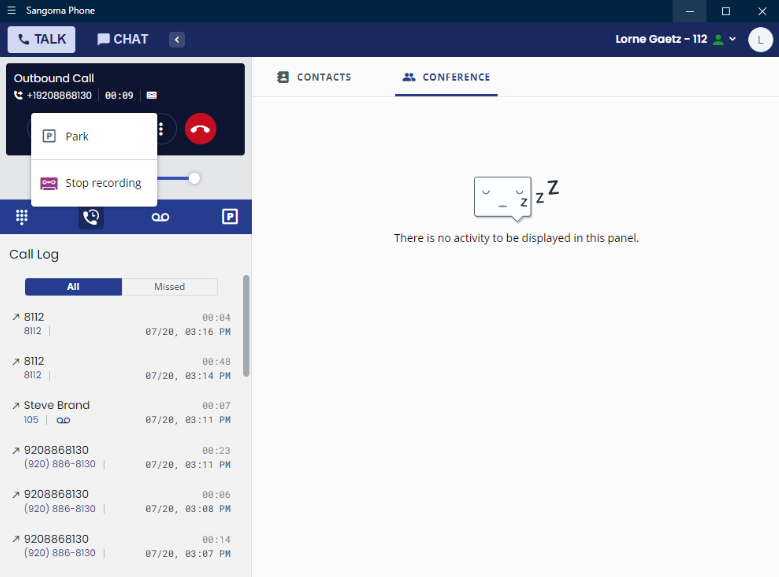
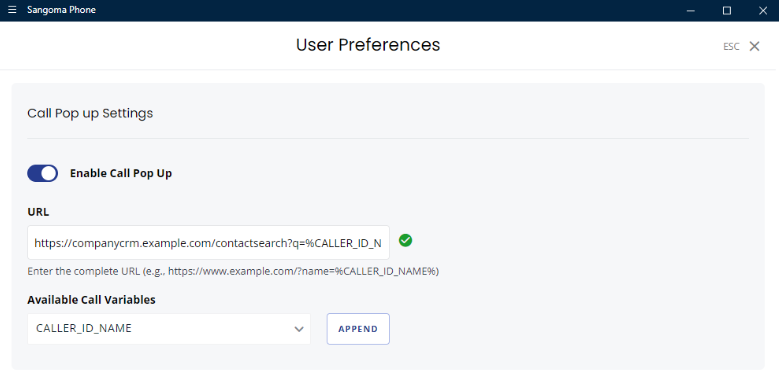
The current Sangoma Phone desktop client version is 3.4.0 and now includes support for the above features. There are minimum module versions required as well, consult the wiki page for technical details:
https://sangomakb.atlassian.net/wiki/spaces/SS1/pages/31129864/Sangoma+Phone+Desktop+Client
